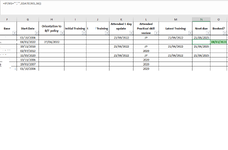Not sure that header makes sense...
So I have an edate formula in collumn N, I was getting #Value whenever I Ctrl D down on blank cells so I applied formula: =IF(M3="","",EDATE(M3,36)) which worked well. HOWEVER, I now can't apply my conditional format where I want it to highlight cells less than today's date red, it usually highlights the blank ones as well (which is what i need) but I think the formula has stopped that. Gosh I hope this makes sense, it's been a looong day.
So I have an edate formula in collumn N, I was getting #Value whenever I Ctrl D down on blank cells so I applied formula: =IF(M3="","",EDATE(M3,36)) which worked well. HOWEVER, I now can't apply my conditional format where I want it to highlight cells less than today's date red, it usually highlights the blank ones as well (which is what i need) but I think the formula has stopped that. Gosh I hope this makes sense, it's been a looong day.