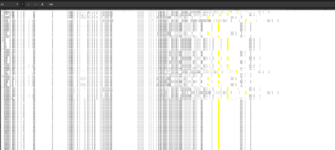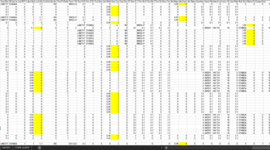I am working with a roughly 200 column, 1200 row sized spreadsheet of coding information I copy/pasted from a CAD programs clunky spreadsheet interface. The first 128 columns of data are aligned vertically with correct column headers -- then each row becomes misaligned by a factor of 8, 16, 24, 32, or 40 extra cells of data inserted depending on the particular row. I need a quick way to mass edit these misaligned columns of data, but ultimately need to retain the exact current formatting so that I can paste data back into CAD program. If I could "flip a switch" to line it up correctly, make my edits on correctly aligned column headers, and then "flip the switch" back to the original column format, that would be perfect.
I should say the only way I have found to identify how many extra columns cells have been added is the location of the rightmost cell on any given row.
Pictured:
1. A zoomed out snapshot of the data. You can see where text columns are aligned in the first 128 columns and when they begin to become mis-alinged.
2. A zoomed in shot - highlighted cells represent the same data type of data that should ideally all be in one column.
I appreciate any suggestions!
Thanks,
~ Madison M.
I should say the only way I have found to identify how many extra columns cells have been added is the location of the rightmost cell on any given row.
Pictured:
1. A zoomed out snapshot of the data. You can see where text columns are aligned in the first 128 columns and when they begin to become mis-alinged.
2. A zoomed in shot - highlighted cells represent the same data type of data that should ideally all be in one column.
I appreciate any suggestions!
Thanks,
~ Madison M.