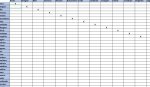I'm creating a NFL bracket and I just got all of my drop downs put in and I want to make it so that each team appears with a particular font after it's been selected and put into the bracket. How would I go about doing this?
Second question, how would I make it so that each option in my drop downs comes with a statistic that I can then make the worksheet compare?
I guess the real question is how do I add functions and specifications to the options in my drop down lists?
Hope this makes sense, thank you in advance.
Second question, how would I make it so that each option in my drop downs comes with a statistic that I can then make the worksheet compare?
I guess the real question is how do I add functions and specifications to the options in my drop down lists?
Hope this makes sense, thank you in advance.