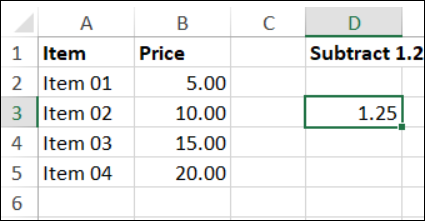Hrishi
Board Regular
- Joined
- Jan 25, 2017
- Messages
- 56
- Office Version
- 365
- Platform
- Windows
Hi,
I have some 50 number of cells filled up with digits..
Now each cell I want it to convert it in to formula, so whatever figure it contains i want to add "=" before it and "/24" divide by 24..
doing same thing 50 times is cumbersome process. Could anyone guide me how to do it quickly.
I have some 50 number of cells filled up with digits..
Now each cell I want it to convert it in to formula, so whatever figure it contains i want to add "=" before it and "/24" divide by 24..
doing same thing 50 times is cumbersome process. Could anyone guide me how to do it quickly.