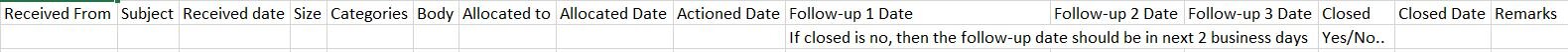Hi,
I am handling a customer query team and this is my new assignment. We have an email box where we ask for information from customers or reply with solution and if there is no reply from the customer there is a follow-up mechanism which is 2 business days
We manually download the email daily from outlook to excel and allocate emails to each agent to work on and update the comments with action taken. I am actually struggling to manage the email box because one email will go back and forth. So, there will be multiple lines for one email and getting the history of that email is becoming a tedious (manual) job.
Another challenge is we will not get the proper received dates, body, attachments as it is a manual copy paste from outlook to excel
Could you please assist with a mechanism in excel where multiple actions taken for single email is being captured in one row to avoid searching for multiple lines.
Assigning a tracking number for each email will be great idea as well
Am not sure if this is doable however would like to have your collective thoughts, please
My tracker in excel looks like the attached. If you suggest a different tracker altogether that best fits my requirement, I am more than happy to follow that
Your ideas/suggestions will be really helpful
Please let me know if you require any further information
P.S. - Cross Posting Reference - Email Management System in Excel
Best Regards,
Keerthi
I am handling a customer query team and this is my new assignment. We have an email box where we ask for information from customers or reply with solution and if there is no reply from the customer there is a follow-up mechanism which is 2 business days
We manually download the email daily from outlook to excel and allocate emails to each agent to work on and update the comments with action taken. I am actually struggling to manage the email box because one email will go back and forth. So, there will be multiple lines for one email and getting the history of that email is becoming a tedious (manual) job.
Another challenge is we will not get the proper received dates, body, attachments as it is a manual copy paste from outlook to excel
Could you please assist with a mechanism in excel where multiple actions taken for single email is being captured in one row to avoid searching for multiple lines.
Assigning a tracking number for each email will be great idea as well
Am not sure if this is doable however would like to have your collective thoughts, please
My tracker in excel looks like the attached. If you suggest a different tracker altogether that best fits my requirement, I am more than happy to follow that
Your ideas/suggestions will be really helpful
Please let me know if you require any further information
P.S. - Cross Posting Reference - Email Management System in Excel
Best Regards,
Keerthi
Attachments
Last edited: