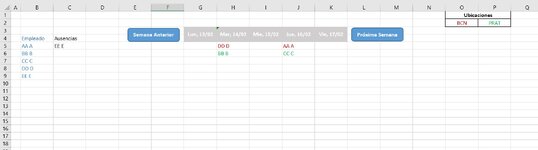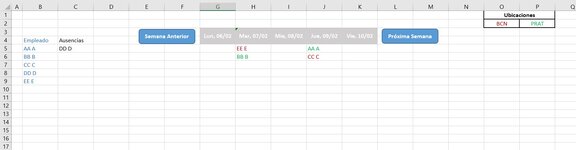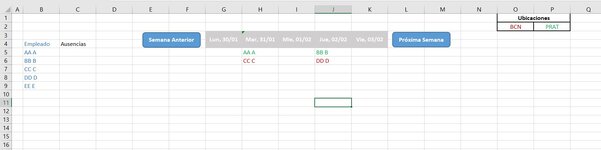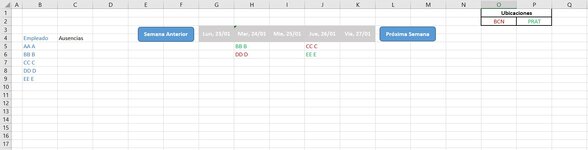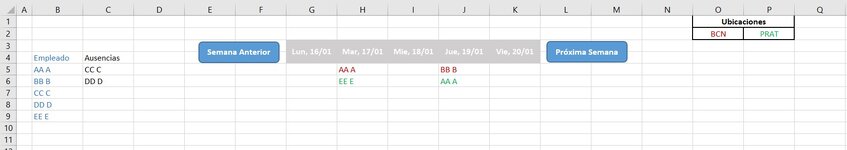Good morning!
Here again looking for wisdom.
What I would like to learn is that when I add an employee in column (C) "Absences", that it removes the name from the rotation for that week, and automatically recalculates the order for the next weeks. I will attach a very simple Excel with all possible cases to give context.
Excel example,
- In week 3, "C" and "D" will not be working in the Panda Hugging department (the day was long, I don't have much imagination left). So the moment I entered their names in "Absences", they automatically left week 3, and the rotation for the rest of the weeks will be updated.
- In weeks 4 and 5, there are no absences in the Caring for deserted islands department. Therefore, nothing changes.
- In week 6, Mr. D is absent, but he was not scheduled to be in the Hotel Mattress Inspector department that week either ( well thought, he is lucky). Therefore, nothing changes.
- In week 7, we have "E" absent from the prestigious department of Beer Taster... without alcohol. And just as with week 3, his name will leave that week and will be updated in order over the next few weeks.
Of the archaic methods I have tried, nothing ends up working. So I would appreciate if you can help me again with this Excel.
Thank you very much in advance,
Here again looking for wisdom.
What I would like to learn is that when I add an employee in column (C) "Absences", that it removes the name from the rotation for that week, and automatically recalculates the order for the next weeks. I will attach a very simple Excel with all possible cases to give context.
Excel example,
- In week 3, "C" and "D" will not be working in the Panda Hugging department (the day was long, I don't have much imagination left). So the moment I entered their names in "Absences", they automatically left week 3, and the rotation for the rest of the weeks will be updated.
- In weeks 4 and 5, there are no absences in the Caring for deserted islands department. Therefore, nothing changes.
- In week 6, Mr. D is absent, but he was not scheduled to be in the Hotel Mattress Inspector department that week either ( well thought, he is lucky). Therefore, nothing changes.
- In week 7, we have "E" absent from the prestigious department of Beer Taster... without alcohol. And just as with week 3, his name will leave that week and will be updated in order over the next few weeks.
Of the archaic methods I have tried, nothing ends up working. So I would appreciate if you can help me again with this Excel.
Thank you very much in advance,