I have a workbook that searches multiple worksheets and then pastes the matching rows into the first sheet after clicking a button to bring up a search box.
Buttons in Excel are stupidly ugly and it's amazing how many people don't even realise it's a button, things have moved on a lot since the very outdated controls were drawn. It would be much better if I could introduce a much more recognised way of searching instead.
The Google search lost it's search button a LONG time ago. So, can we do the same in Excel and have a search bar on the worksheet instead? When the user enters text and taps enter, it brings back the results just like Google. Even better, having a hover over transition, which produces a shadow. The search term remains in the box at all times.
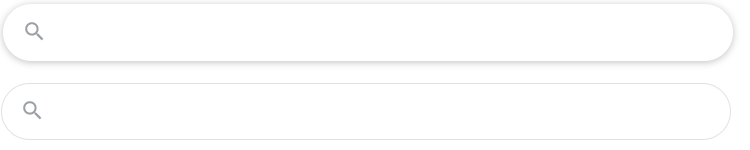

Has anyone tried to implement this?
Buttons in Excel are stupidly ugly and it's amazing how many people don't even realise it's a button, things have moved on a lot since the very outdated controls were drawn. It would be much better if I could introduce a much more recognised way of searching instead.
The Google search lost it's search button a LONG time ago. So, can we do the same in Excel and have a search bar on the worksheet instead? When the user enters text and taps enter, it brings back the results just like Google. Even better, having a hover over transition, which produces a shadow. The search term remains in the box at all times.
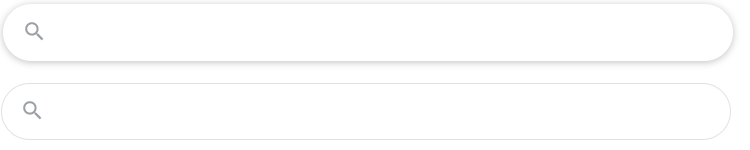
Has anyone tried to implement this?





