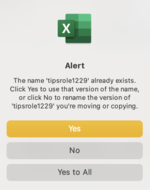We have two users of a workbook, which has two sheets we copy every week, to reflect the new week's data. There are two unique named ranges relative to the week, and when we copy both sheets, one user gets the name conflict alert and the other user doesn't. When the alert does appear for the one user, the names of the ranges are easily updated to reflect the current week. The other user does not see this alert, and therefore cannot easily update the names of the ranges. It would be easy enough to manually rename the ranges, except they are also embedded in formulas. Any idea why this alert is not appearing for the second user?
-
If you would like to post, please check out the MrExcel Message Board FAQ and register here. If you forgot your password, you can reset your password.
You are using an out of date browser. It may not display this or other websites correctly.
You should upgrade or use an alternative browser.
You should upgrade or use an alternative browser.
Enable Name Conflict Alert Message
- Thread starter dandebee
- Start date
Excel Facts
Can Excel fill bagel flavors?
You can teach Excel a new custom list. Type the list in cells, File, Options, Advanced, Edit Custom Lists, Import, OK
Similar threads
- Solved
- Replies
- 3
- Views
- 148
- Question
- Replies
- 4
- Views
- 251
- Solved
- Replies
- 3
- Views
- 488