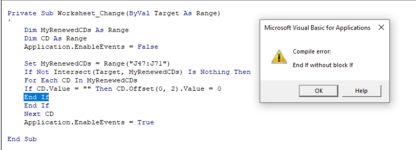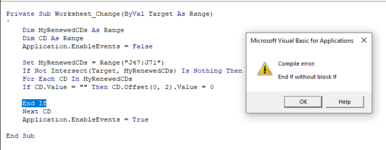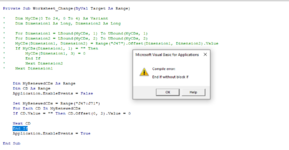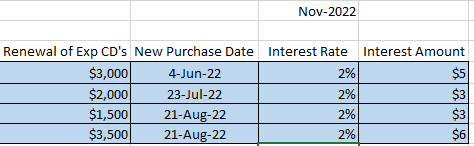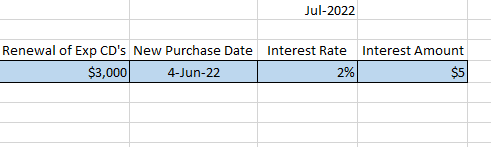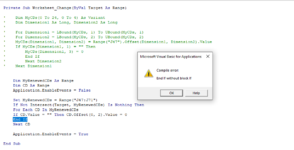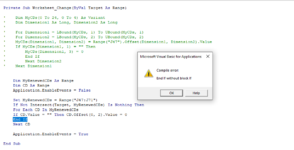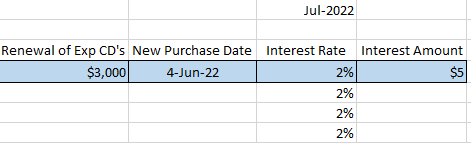-
If you would like to post, please check out the MrExcel Message Board FAQ and register here. If you forgot your password, you can reset your password.
You are using an out of date browser. It may not display this or other websites correctly.
You should upgrade or use an alternative browser.
You should upgrade or use an alternative browser.
End if without Block if followed by Block if without End if !
- Thread starter nmounir
- Start date
Excel Facts
When they said...
When they said you are going to "Excel at life", they meant you "will be doing Excel your whole life".
My Aswer Is This
Well-known Member
- Joined
- Jul 5, 2014
- Messages
- 19,511
- Office Version
- 2021
- Platform
- Windows
It's always best to post all the code here and not a image of the code.
Upvote
0
I put End If after the Next CD line and i am still getting the same error.
I also tried to write code as an array to make the sheet faster since it is already very slow but it is not working.
Basically what i am trying to do is if i choose a certain date in some other cell (say L44), the table would contract (using formula) and i would like to the percentage in the third row (which hard coded) to become zero as per image 2 and 3
I also tried to write code as an array to make the sheet faster since it is already very slow but it is not working.
Basically what i am trying to do is if i choose a certain date in some other cell (say L44), the table would contract (using formula) and i would like to the percentage in the third row (which hard coded) to become zero as per image 2 and 3
Attachments
Upvote
0
I apologise i posted a wrong code in my second post. i tried to put the end if before and after and both methods didn't work !!!
as could see the 2% in column 3 in the table didn't change to 0
Private Sub Worksheet_Change(ByVal Target As Range)
Dim MyRenewedCDs As Range
Dim CD As Range
Application.EnableEvents = False
Set MyRenewedCDs = Range("J47:J71")
If Not Intersect(Target, MyRenewedCDs) Is Nothing Then
For Each CD In MyRenewedCDs
If CD.Value = "" Then CD.Offset(0, 2).Value = 0
End If
Next CD
Application.EnableEvents = True
End Sub
as could see the 2% in column 3 in the table didn't change to 0
Private Sub Worksheet_Change(ByVal Target As Range)
Dim MyRenewedCDs As Range
Dim CD As Range
Application.EnableEvents = False
Set MyRenewedCDs = Range("J47:J71")
If Not Intersect(Target, MyRenewedCDs) Is Nothing Then
For Each CD In MyRenewedCDs
If CD.Value = "" Then CD.Offset(0, 2).Value = 0
End If
Next CD
Application.EnableEvents = True
End Sub
Attachments
Upvote
0
Yes i apologise for this mistake i fixed it on my third post.That's because that code is totally different from the code you originally posted.
Upvote
0
I apologise i posted a wrong code in my second post. i tried to put the end if before and after and both methods didn't work !!!
as could see the 2% in column 3 in the table didn't change to 0
Private Sub Worksheet_Change(ByVal Target As Range)
Dim MyRenewedCDs As Range
Dim CD As Range
Application.EnableEvents = False
Set MyRenewedCDs = Range("J47:J71")
If Not Intersect(Target, MyRenewedCDs) Is Nothing Then
For Each CD In MyRenewedCDs
If CD.Value = "" Then CD.Offset(0, 2).Value = 0
End If
Next CD
Application.EnableEvents = True
End Sub
as could see the 2% in column 3 in the table didn't change to 0
Private Sub Worksheet_Change(ByVal Target As Range)
Dim MyRenewedCDs As Range
Dim CD As Range
Application.EnableEvents = False
Set MyRenewedCDs = Range("J47:J71")
If Not Intersect(Target, MyRenewedCDs) Is Nothing Then
For Each CD In MyRenewedCDs
If CD.Value = "" Then CD.Offset(0, 2).Value = 0
End If
Next CD
Application.EnableEvents = True
End Sub
Attachments
Upvote
0
Similar threads
- Replies
- 5
- Views
- 165
- Solved
- Replies
- 5
- Views
- 106
- Replies
- 2
- Views
- 318
- Replies
- 4
- Views
- 270