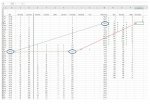AlbertaTerry
New Member
- Joined
- Feb 5, 2016
- Messages
- 13
I have a question about entering a particular value in a cell. I have the following worksheet:
In Cell Q7 (and subsequent rows in column Q), I want to scan Column B, find the value that matches Cell M7, then move along that row to Column I, and enter that value.
In Cell Q6, I used the OFFSET function =OFFSET(I6,7,0,1,1) but that only iterates by one row when I fill it down. To work, I need it to iterate by 7 rows.
Can anyone help me out?
In Cell Q7 (and subsequent rows in column Q), I want to scan Column B, find the value that matches Cell M7, then move along that row to Column I, and enter that value.
In Cell Q6, I used the OFFSET function =OFFSET(I6,7,0,1,1) but that only iterates by one row when I fill it down. To work, I need it to iterate by 7 rows.
Can anyone help me out?