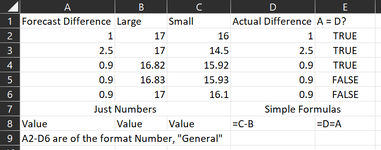AspiringAutomater
New Member
- Joined
- Jul 31, 2022
- Messages
- 4
- Office Version
- 365
- Platform
- Windows
Excel appears to give inconsistent results on comparing values when the compared values are decimals other than .5 or integers. Oddly I found an approximate cut-off point for 0.9, but the inconsistency strikes other decimal figures at different thresholds. I believe I've eliminated formatting, display issues, and hopefully user error, and these did not go away after installing updates and relaunching/rebooting etc. Has anyone seen this before? What am I doing wrong or do you know how it can be fixed? Thank you.