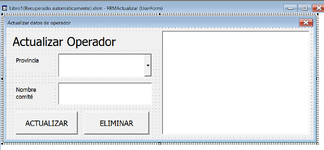Adablablas
New Member
- Joined
- Mar 15, 2023
- Messages
- 3
- Office Version
- 365
- Platform
- Windows
Buenas tardes/dias. estoy haciendo un tipo de base de datos con visual basic. En cierto punto del código me tira el error 70 en tiempo de ejecución "permiso denegado" y no sé bien como solucionarlo. El código
es este
Esto es para realizar un filtro en un listbox con un textbox.
Adjunto una foto del formulario ocupado en este
es este
VBA Code:
Private Sub TextBox1_Change()
Dim list() As Variant, x As Long, y As Long, coinci As Boolean, k As Integer
coinci = False
y = 0
k = Me.ComboBox1.ListIndex
Select Case k
Case Is = 0
For x = 2 To Sheets(2).Range("B" & Rows.Count).End(xlUp).Row
If InStr(1, UCase(Sheets(2).Range("C" & x).Value), UCase(Me.TextBox1.Value)) > 0 Then
coinci = True
ReDim Preserve list(15, y)
list(1, y) = Sheets(2).Range("b" & x).Text
list(2, y) = Sheets(2).Range("c" & x).Text
list(3, y) = Sheets(2).Range("d" & x).Text
list(4, y) = Sheets(2).Range("e" & x).Text
list(5, y) = Sheets(2).Range("f" & x).Text
list(6, y) = Sheets(2).Range("g" & x).Text
list(7, y) = Sheets(2).Range("h" & x).Text
list(8, y) = Sheets(2).Range("i" & x).Text
list(9, y) = Sheets(2).Range("j" & x).Text
list(10, y) = Sheets(2).Range("k" & x).Text
list(11, y) = Sheets(2).Range("l" & x).Text
list(12, y) = Sheets(2).Range("m" & x).Text
list(13, y) = Sheets(2).Range("n" & x).Text
list(14, y) = Sheets(2).Range("o" & x).Text
y = y + 1
End If
Next
If coinci = True Then
Me.ListBox1.list = Application.Transpose(list)
Else
Me.ListBox1.RowSource = ""
End If
End Select
End SubAdjunto una foto del formulario ocupado en este