Jyotirmaya
Board Regular
- Joined
- Dec 2, 2015
- Messages
- 204
- Office Version
- 2019
- Platform
- Windows
I want a <acronym title="visual basic for applications" style="border-width: 0px 0px 1px; border-top-style: initial; border-right-style: initial; border-bottom-style: dotted; border-left-style: initial; border-top-color: initial; border-right-color: initial; border-bottom-color: rgb(0, 0, 0); border-left-color: initial; border-image: initial; cursor: help; color: rgb(51, 51, 51); background-color: rgb(250, 250, 250);">VBA</acronym> Macro for Automatically Total for column AH depending on AG column, for example if there will be any Text in
Column B then the Total of AG column of that particular item should be total on column AH.
If any new item will be added in Column B then the depending values of that item of column AG should show the sum in the last
row of column AG. I have some formula in Column AG, the values of AG is automatically deriving a formula.
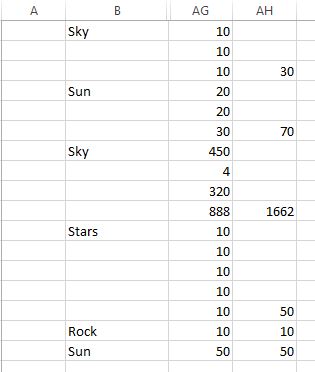
I am using the code
But with the code there are some errors.
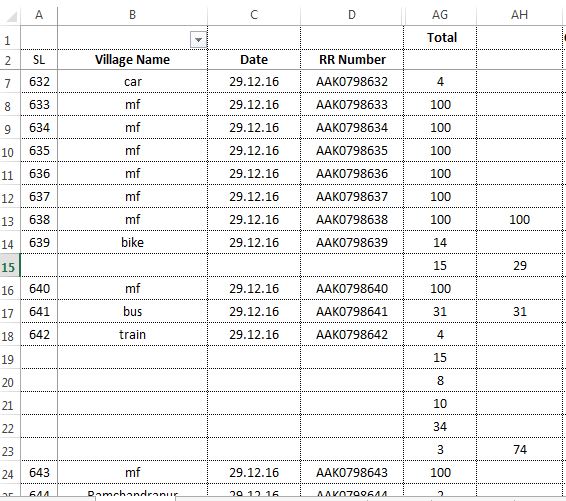
With the code it should show AH7 as value 4, similarly AH8 AS 100. But with the code it only sums some rows and leaves some rows. I dont know why, so what should be the change in code ??
Column B then the Total of AG column of that particular item should be total on column AH.
If any new item will be added in Column B then the depending values of that item of column AG should show the sum in the last
row of column AG. I have some formula in Column AG, the values of AG is automatically deriving a formula.
I am using the code
Code:
Sub Grand_Total()
Dim x As Long
Dim c As Long
Dim t As Long
Dim sumrange As Long
Application.EnableEvents = False
Application.ScreenUpdating = False
Columns(34).ClearContents
x = Cells(Rows.Count, 2).End(xlUp).Row
If Cells(2, 2) <> "" Then
t = 2
Else
t = Cells(2, 2).End(xlDown).Row
End If
For c = t To x
If Cells(c, 2) <> "" Then
sumrange = Application.WorksheetFunction.Sum(Range(Cells(c, 2), Cells(c, 2).End(xlDown).Offset(-1)).Offset(, 31))
End If
If Cells(c, 2).End(xlDown).Row <> 1048576 Then
Cells(c, 2).End(xlDown).Offset(-1, 32) = sumrange
Else
Cells(c, 2).Offset(, 32) = sumrange
End If
Next c
Application.EnableEvents = True
Application.ScreenUpdating = True
End SubBut with the code there are some errors.
With the code it should show AH7 as value 4, similarly AH8 AS 100. But with the code it only sums some rows and leaves some rows. I dont know why, so what should be the change in code ??





