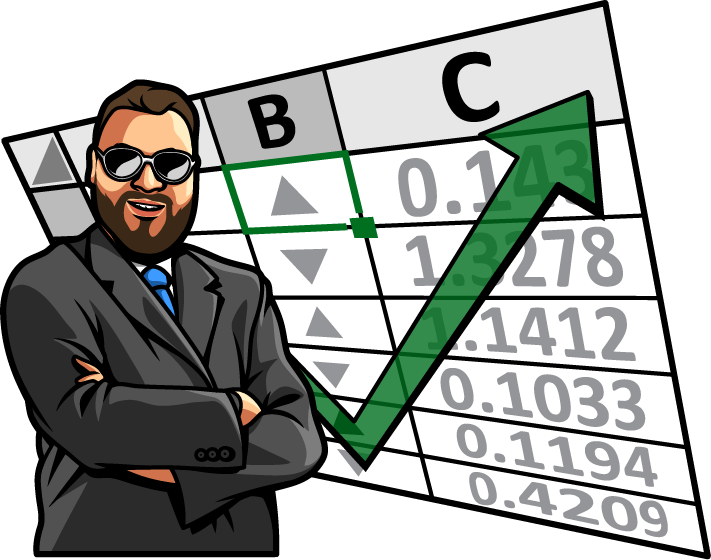Hi all - I built a sheet that contains userforms. the forms has button that loads the monthview control (as a date picker). when other people try to click on the date picker button (command button that calls month view form) they get an error message: could not load some objects because they are not available on this machine.
is there an easy fix that can resolve this for any user (hopefully without having to make changes to resources etc)......
otherwise is there a better date picker that could be used that would work regardless of who opens it?
is there an easy fix that can resolve this for any user (hopefully without having to make changes to resources etc)......
otherwise is there a better date picker that could be used that would work regardless of who opens it?