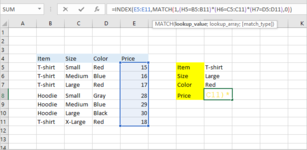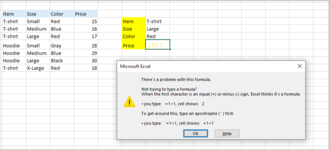elizafeltrin
New Member
- Joined
- Nov 8, 2021
- Messages
- 2
- Office Version
- 2016
- Platform
- Windows
Hello,
I'm trying to use this array formula in order to get the product price through the criteria "Item", "Size" and "Color". I copied this formula from an example, so I'm sure it's correct. However, when I press Ctrl + Shift + Enter after typing the formula, I get the error message "There's a problem with this formula..." . Can anyone help me understand what's going on? Thanks in advance.


I'm trying to use this array formula in order to get the product price through the criteria "Item", "Size" and "Color". I copied this formula from an example, so I'm sure it's correct. However, when I press Ctrl + Shift + Enter after typing the formula, I get the error message "There's a problem with this formula..." . Can anyone help me understand what's going on? Thanks in advance.