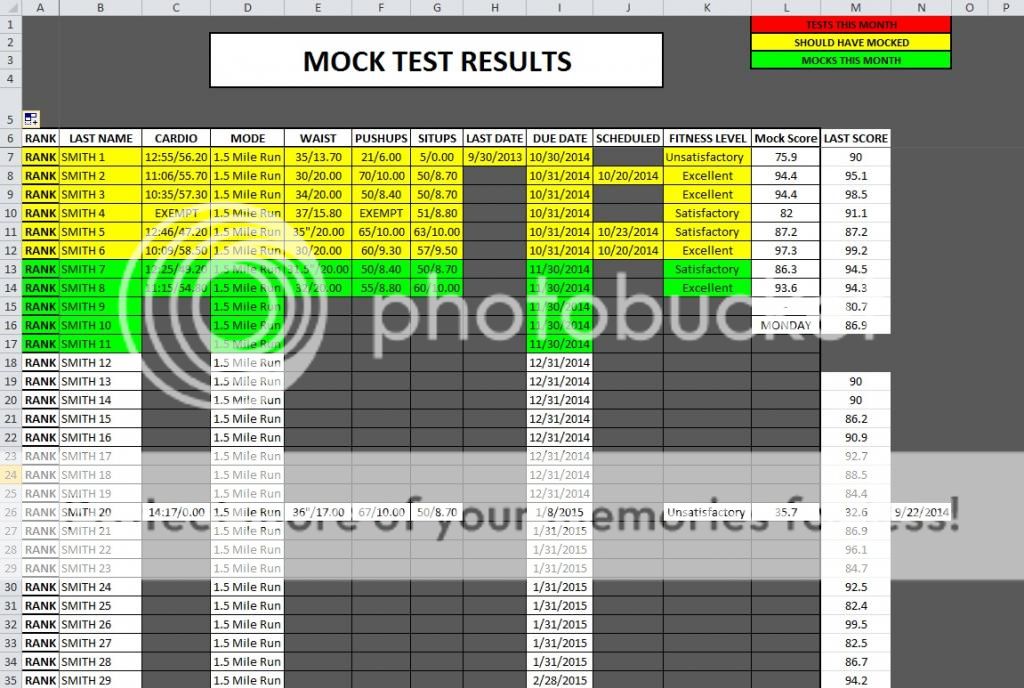Hey guys! I track physical fitness in my organization and we require people to take a "mock" fitness test every 2 months after their real fitness exam which happens every 6 months or 12 months depending on their score. I am stumped on how to achieve the effect I want without creating different sheets.
If I put their score in one column for their last test is there a way to make their name highlight every 2 months from the date in another column if the score in their row is less than 90 indicating they are due for a practice test.
For uniform reasons lets call name cell is B7, date of last test is H7, and their test score is K7. I really appreciate any help, I'm truly stomped and think I might have to use two seperate sheets which I wanna avoid because I track over 200 people :P
If I put their score in one column for their last test is there a way to make their name highlight every 2 months from the date in another column if the score in their row is less than 90 indicating they are due for a practice test.
For uniform reasons lets call name cell is B7, date of last test is H7, and their test score is K7. I really appreciate any help, I'm truly stomped and think I might have to use two seperate sheets which I wanna avoid because I track over 200 people :P