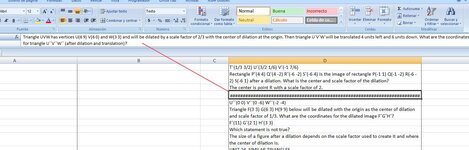Dannottheman
Board Regular
- Joined
- Dec 24, 2020
- Messages
- 55
- Office Version
- 2007
Hello everyone,
I need help. I have several 2007 worksheets with two column of data and many rows. I want to take the information in each row of column B and add it as a new row under column A. Is this possible with a VBA? If so, can someone help? Example (current worksheet):
Column A-------------- Column B
What's today?--------- Tuesday
What is this? ---------- It's an apple
What's your name?----My name is Mike
Expected result
Column A
What's today?
Tuesday
What is this?
It's an apple
What's your name?
My name is Mike
I need help. I have several 2007 worksheets with two column of data and many rows. I want to take the information in each row of column B and add it as a new row under column A. Is this possible with a VBA? If so, can someone help? Example (current worksheet):
Column A-------------- Column B
What's today?--------- Tuesday
What is this? ---------- It's an apple
What's your name?----My name is Mike
Expected result
Column A
What's today?
Tuesday
What is this?
It's an apple
What's your name?
My name is Mike