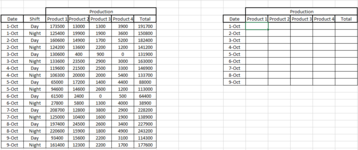Hi.. does anyone know how to calculate the values automatically using VBA..? For example for Cell Z13, the calculation is Q13+Q14, and for Z14, the calculation is Q15+Q16, and so on...
I've been thinking how to do the calculation but still cant figure it out. Could anyone send some help here, please?

I've been thinking how to do the calculation but still cant figure it out. Could anyone send some help here, please?