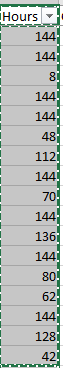Hi Dear Fellows
It often happens, when I try to copy multiple cells, Excel doesn't copy all cells as a single selection, instead, it selects in stages (picture below). Due to this, every time I have to paste the data in stages based on the division of selection below.
Anybody can pls help me to figure out how to copy the whole range as a single selection (like pic 2), please? This will solve one of the biggest problems I am facing.
Thanks


It often happens, when I try to copy multiple cells, Excel doesn't copy all cells as a single selection, instead, it selects in stages (picture below). Due to this, every time I have to paste the data in stages based on the division of selection below.
Anybody can pls help me to figure out how to copy the whole range as a single selection (like pic 2), please? This will solve one of the biggest problems I am facing.
Thanks