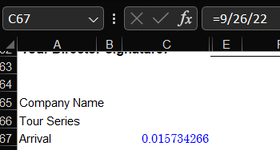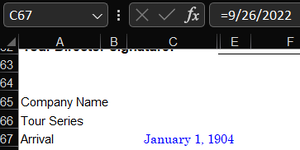I'm having a couple of problems actually. (Apologies if this has been asked before, I've tried to search, but couldn't find anything.
The first is when I enter the date as MM/DD/YY, excel changes it to a calculation forumal.
For example, if I enter 09/26/22, it changes it to =09/26/22
The other is when I do this on a new spreadsheet, it does stay as 09/26/22, however, I format the cell so that I can get September 25, 2022; but it stays as 09/26/22.
Thank you in advance.
The first is when I enter the date as MM/DD/YY, excel changes it to a calculation forumal.
For example, if I enter 09/26/22, it changes it to =09/26/22
The other is when I do this on a new spreadsheet, it does stay as 09/26/22, however, I format the cell so that I can get September 25, 2022; but it stays as 09/26/22.
Thank you in advance.