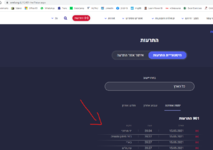TamirBasin
New Member
- Joined
- Apr 11, 2017
- Messages
- 49
- Office Version
- 365
- Platform
- Windows
Hi
I am trying to import data from the following URL (Data-> Get & Transform Data -> From Web)
https://www.oref.org.il//12481-he/Pakar.aspx#https://www.oref.org.il//12481-he/Pakar.aspx
However, Excel does not recognise the table.
Any advice would be appreciated.
Thanks,
Tamir
I am trying to import data from the following URL (Data-> Get & Transform Data -> From Web)
https://www.oref.org.il//12481-he/Pakar.aspx#https://www.oref.org.il//12481-he/Pakar.aspx
However, Excel does not recognise the table.
Any advice would be appreciated.
Thanks,
Tamir