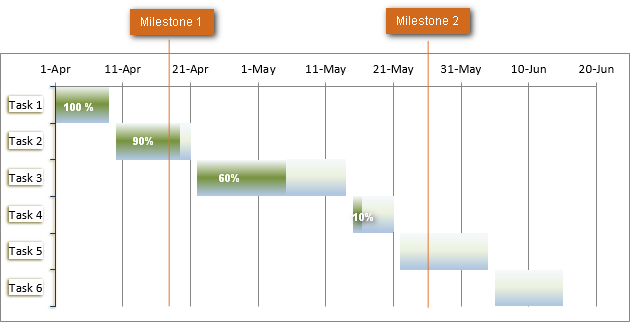Hi All
I will give you a brief about the problem. There are a number of entities that are required for a particular object. Now there are numerous objects where due to manual entry the same entity can be entered. I want to figure our how we can input the entity number and get the list of objects along with their start and end dates to find the clashes. There are multiple rows with objects and entities.
The data format is as below:
Object Entities Date of Start Date of completion
Xyz. DSSR21, DSSR43 11 August. 16 August
Also is there any possibility of preparing an automated Gantt chart from the above table.
P.S: Multiple entities are mentioned in the same row and are separarted by commas.
I will give you a brief about the problem. There are a number of entities that are required for a particular object. Now there are numerous objects where due to manual entry the same entity can be entered. I want to figure our how we can input the entity number and get the list of objects along with their start and end dates to find the clashes. There are multiple rows with objects and entities.
The data format is as below:
Object Entities Date of Start Date of completion
Xyz. DSSR21, DSSR43 11 August. 16 August
Also is there any possibility of preparing an automated Gantt chart from the above table.
P.S: Multiple entities are mentioned in the same row and are separarted by commas.