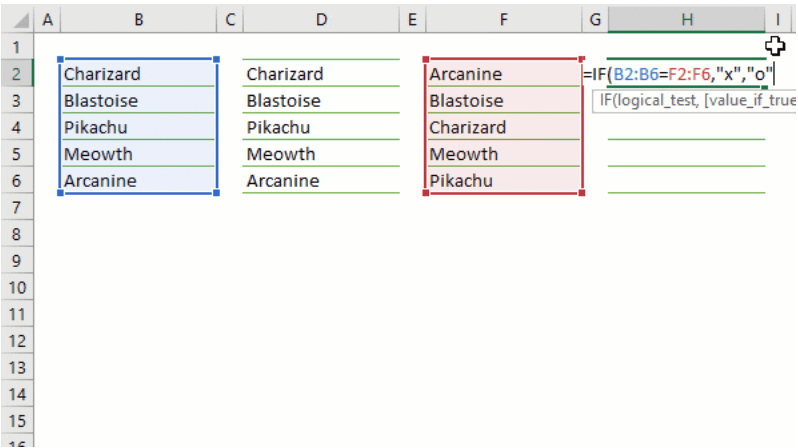Hello,
I just returned from furlough after months. Took me a bit but I remembered how to do INDEX MATCH again - yay - #SPILL and obscure errors won't go away - boo.
My issue is that when I put in the formula in A2, it autofills. I try to delete the autofill from the subsequent cells but it's like the formula doesn't even exist in those cells to even delete? Just an annoying blue border showing up.
When I try to delete the formula from A2, it causes #SPILL. I don't understand it at all, how do I stop this? I turned off autocomplete in options and it made no difference.
Thanks for any help or advice, I feel like I just took 1000 steps backwards and my troubleshooting brain hasn't quite yet turned all the way on yet.
I just returned from furlough after months. Took me a bit but I remembered how to do INDEX MATCH again - yay - #SPILL and obscure errors won't go away - boo.
My issue is that when I put in the formula in A2, it autofills. I try to delete the autofill from the subsequent cells but it's like the formula doesn't even exist in those cells to even delete? Just an annoying blue border showing up.
When I try to delete the formula from A2, it causes #SPILL. I don't understand it at all, how do I stop this? I turned off autocomplete in options and it made no difference.
Thanks for any help or advice, I feel like I just took 1000 steps backwards and my troubleshooting brain hasn't quite yet turned all the way on yet.