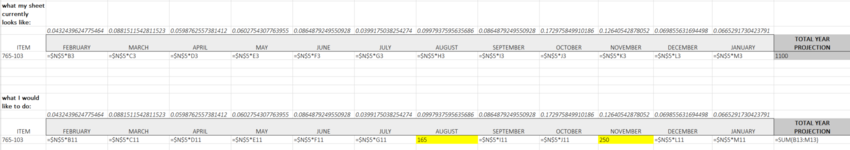Hi - Is there a way to re-sum a set of data if a formula is typed over.
For example, I am working on a sales projection. I have my total sales projection by month and then I use a formula to determine how much I plan to sell each month. The total is a hard key and the amount I plan to sell each month is based off the total however I want to be able to hard key over any of the months with the actual sales and have the total update. Is there a way to achieve this with out getting a circular reference. I'm attaching an example of what I'm looking to do.
Thank you in advance.
For example, I am working on a sales projection. I have my total sales projection by month and then I use a formula to determine how much I plan to sell each month. The total is a hard key and the amount I plan to sell each month is based off the total however I want to be able to hard key over any of the months with the actual sales and have the total update. Is there a way to achieve this with out getting a circular reference. I'm attaching an example of what I'm looking to do.
Thank you in advance.