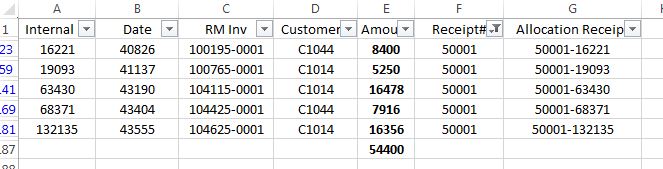manoj18071965
Board Regular
- Joined
- Sep 16, 2011
- Messages
- 65
The data on the left are the invoices Data on right side are the receipts I need to allocate the receipt against invoices and where there is partial payment the adjustment will come from second payment Secondly I also need to identify the invoices are adjusted against which receipt so each receipt number will have a unique number that has to be infront of invoices
<colgroup><col><col><col><col><col><col span="4"><col><col><col></colgroup><tbody>
</tbody>
| Internal ID | Date | RM Inv | Customer # | Amount | Receipt# | Allocation | Customer# | Receipt# | Receipt Amt | ||
| 15727 | 5/6/2011 | 100030-0001 | C1014 | 3,500 | C1044 | 50001 | 38,123 | ||||
| 15733 | 5/13/2011 | 100037-0001 | C1014 | 3,500 | C1044 | 50002 | 760,626 | ||||
| 15753 | 5/29/2011 | 100030-0002 | C1014 | 3,096 | C1044 | 50003 | 51,813 | ||||
| 15766 | 6/2/2011 | 100053-0001 | C1014 | 5,250 | C1044 | 50004 | 38,123 | ||||
| 15776 | 6/7/2011 | 100057-0001 | C1014 | 5,250 | C1014 | 50005 | 406,206 | ||||
| 15789 | 6/13/2011 | 100037-0002 | C1014 | 3,500 | C1014 | 50006 | 16,356 | ||||
| 15832 | 7/2/2011 | 100053-0002 | C1014 | 5,250 | C1014 | 50007 | 30,454 | ||||
| 15845 | 7/7/2011 | 100057-0002 | C1014 | 5,250 | C1014 | 50008 | 24,595 | ||||
| 15868 | 7/13/2011 | 100037-0003 | C1014 | 3,500 | |||||||
| 15916 | 8/2/2011 | 100053-0003 | C1014 | 5,250 | |||||||
| 15921 | 8/6/2011 | 100103-0001 | C1014 | 5,250 | |||||||
| 15922 | 8/7/2011 | 100057-0003 | C1014 | 5,250 | |||||||
| 15944 | 8/13/2011 | 100037-0004 | C1014 | 3,500 | 1,366,295 | 1,366,295 | |||||
| 15958 | 8/18/2011 | 100120-0001 | C1044 | 10,000 | |||||||
| 15973 | 8/21/2011 | 100057-0004 | C1014 | 2,423 | |||||||
| 16035 | 9/2/2011 | 100053-0004 | C1014 | 5,250 | |||||||
| 16068 | 9/6/2011 | 100103-0002 | C1014 | 5,250 | |||||||
| 16093 | 9/13/2011 | 100037-0005 | C1014 | 3,500 | |||||||
| 16116 | 9/18/2011 | 100120-0002 | C1044 | 10,000 | |||||||
| 16191 | 10/2/2011 | 100053-0005 | C1014 | 5,250 | |||||||
| 16205 | 10/6/2011 | 100103-0003 | C1014 | 5,250 | |||||||
| 16221 | 10/10/2011 | 100195-0001 | C1044 | 8,400 | |||||||
| 16243 | 10/13/2011 | 100037-0006 | C1014 | 3,500 | |||||||
| 16259 | 10/18/2011 | 100120-0003 | C1044 | 10,000 | |||||||
| 16277 | 10/22/2011 | 100207-0001 | C1014 | 10,500 | |||||||
| 16367 | 11/2/2011 | 100053-0006 | C1014 | 5,250 | |||||||
| 16380 | 11/6/2011 | 100103-0004 | C1014 | 5,250 | |||||||
| 16396 | 11/10/2011 | 100195-0002 | C1044 | 8,400 | |||||||
| 16413 | 11/13/2011 | 100037-0008 | C1014 | 3,500 | |||||||
| 16435 | 11/18/2011 | 100120-0004 | C1044 | 10,000 | |||||||
| 16455 | 11/22/2011 | 100207-0002 | C1014 | 10,500 | |||||||
| 16543 | 12/1/2011 | 100281-0001 | C1014 | 3,500 | |||||||
| 16557 | 12/2/2011 | 100053-0007 | C1014 | 5,250 | |||||||
| 16567 | 12/4/2011 | 100195-0003 | C1044 | 4,307 | |||||||
| 16565 | 12/4/2011 | 100120-0005 | C1044 | 5,385 | |||||||
| 16573 | 12/5/2011 | 100281-0002 | C1014 | 538 | |||||||
| 16577 | 12/6/2011 | 100103-0005 | C1014 | 5,250 | |||||||
| 16599 | 12/10/2011 | 100195-0004 | C1044 | 2,800 | |||||||
| 16616 | 12/13/2011 | 100037-0009 | C1014 | 3,500 | |||||||
| 16806 | 1/3/2012 | 100053-0008 | C1014 | 5,250 | |||||||
| 16823 | 1/8/2012 | 100103-0006 | C1014 | 5,250 | |||||||
| 16847 | 1/10/2012 | 100195-0005 | C1044 | 2,800 | |||||||
| 16881 | 1/15/2012 | 100037-0010 | C1014 | 3,500 | |||||||
| 16940 | 1/17/2012 | 100366-0001 | C1014 | 10,500 | |||||||
| 17055 | 2/2/2012 | 100053-0009 | C1014 | 5,250 | |||||||
| 17075 | 2/6/2012 | 100103-0007 | C1014 | 5,250 | |||||||
| 17116 | 2/12/2012 | 100366-0002 | C1014 | 7,673 | |||||||
| 17118 | 2/12/2012 | 100195-0006 | C1044 | 2,800 | |||||||
| 17138 | 2/14/2012 | 100037-0011 | C1014 | 3,500 | |||||||
| 17316 | 3/4/2012 | 100053-0010 | C1014 | 5,250 | |||||||
| 17333 | 3/6/2012 | 100103-0008 | C1014 | 5,250 | |||||||
| 17359 | 3/10/2012 | 100195-0008 | C1044 | 2,800 | |||||||
| 17384 | 3/13/2012 | 100037-0012 | C1014 | 3,500 | |||||||
| 17464 | 3/24/2012 | 100195-0009 | C1044 | 1,400 | |||||||
| 17488 | 3/26/2012 | 100103-0009 | C1014 | 3,635 | |||||||
| 17487 | 3/26/2012 | 100037-0013 | C1014 | 1,615 | |||||||
| 17554 | 3/31/2012 | 100053-0011 | C1014 | 4,846 | |||||||
| 19093 | 8/16/2012 | 100765-0001 | C1014 | 5,250 | |||||||
| 19346 | 9/4/2012 | 100828-0001 | C1014 | 2,200 | |||||||
| 19834 | 10/20/2012 | 100864-0001 | C1044 | 3,600 | |||||||
| 20197 | 11/20/2012 | 100864-0002 | C1044 | 3,600 | |||||||
| 20206 | 11/21/2012 | 100928-0001 | C1014 | 5,250 | |||||||
| 20568 | 12/20/2012 | 100864-0003 | C1044 | 3,600 | |||||||
| 21022 | 1/20/2013 | 100864-0004 | C1044 | 3,600 | |||||||
| 21408 | 2/20/2013 | 100864-0005 | C1044 | 3,600 | |||||||
| 21787 | 3/20/2013 | 100864-0006 | C1044 | 3,600 | |||||||
| 22212 | 4/20/2013 | 100864-0007 | C1044 | 3,600 | |||||||
| 22676 | 5/20/2013 | 100864-0008 | C1044 | 3,600 | |||||||
| 23147 | 6/20/2013 | 100864-0009 | C1044 | 3,600 | |||||||
| 23652 | 7/20/2013 | 100864-0010 | C1044 | 3,600 | |||||||
| 24115 | 8/7/2013 | 100864-0011 | C1044 | 2,077 | |||||||
| 31170 | 8/24/2014 | 102062-0001 | C1014 | 4,000 | |||||||
| 31854 | 9/24/2014 | 102062-0002 | C1014 | 4,000 | |||||||
| 32454 | 10/15/2014 | 102158-0001 | C1044 | 15,500 | |||||||
| 32616 | 10/26/2014 | 102174-0001 | C1044 | 3,100 | |||||||
| 32615 | 10/26/2014 | 102158-0002 | C1044 | 2,862 | |||||||
| 32647 | 10/28/2014 | 102181-0001 | C1044 | 3,100 | |||||||
| 32646 | 10/28/2014 | 102174-0002 | C1044 | 18,600 | |||||||
| 32649 | 10/29/2014 | 102174-0003 | C1044 | 238 | |||||||
| 33109 | 11/5/2014 | 102217-0001 | C1044 | 3,121 | |||||||
| 33108 | 11/5/2014 | 102174-0004 | C1044 | 5,365 | |||||||
| 33107 | 11/5/2014 | 102158-0003 | C1044 | 3,815 | |||||||
| 33178 | 11/13/2014 | 102202-0002 | C1014 | 5,250 | |||||||
| 33231 | 11/18/2014 | 102202-0003 | C1014 | 606 | |||||||
| 33257 | 11/20/2014 | 102217-0002 | C1044 | 3,179 | |||||||
| 33633 | 11/30/2014 | 102174-0005 | C1044 | 15,500 | |||||||
| 33630 | 11/30/2014 | 102158-0004 | C1044 | 6,200 | |||||||
| 34138 | 12/31/2014 | 102174-0006 | C1044 | 15,500 | |||||||
| 34137 | 12/31/2014 | 102158-0005 | C1044 | 6,200 | |||||||
| 34560 | 1/7/2015 | 102174-0007 | C1044 | 596 | |||||||
| 34761 | 1/26/2015 | 102174-0008 | C1044 | 2,504 | |||||||
| 35160 | 1/31/2015 | 102174-0009 | C1044 | 9,300 | |||||||
| 35159 | 1/31/2015 | 102158-0006 | C1044 | 6,200 | |||||||
| 35337 | 2/16/2015 | 102158-0007 | C1044 | 1,550 | |||||||
| 35764 | 2/28/2015 | 102174-0010 | C1044 | 9,300 | |||||||
| 35763 | 2/28/2015 | 102158-0008 | C1044 | 3,100 | |||||||
| 36245 | 3/31/2015 | 300721-0002 | C1044 | 37,384 | |||||||
| 36244 | 3/31/2015 | 102174-0011 | C1044 | 9,300 | |||||||
| 36243 | 3/31/2015 | 102158-0009 | C1044 | 3,100 | |||||||
| 36696 | 4/7/2015 | 300721-0003 | C1044 | 1,846 | |||||||
| 36697 | 4/8/2015 | 300721-0004 | C1044 | 4,308 | |||||||
| 37296 | 4/30/2015 | 102174-0012 | C1044 | 9,300 | |||||||
| 37295 | 4/30/2015 | 102158-0010 | C1044 | 3,100 | |||||||
| 37694 | 5/31/2015 | 102174-0013 | C1044 | 9,300 | |||||||
| 37693 | 5/31/2015 | 102158-0011 | C1044 | 3,100 | |||||||
| 38938 | 6/30/2015 | 102174-0014 | C1044 | 9,300 | |||||||
| 38937 | 6/30/2015 | 102158-0012 | C1044 | 3,100 | |||||||
| 39674 | 7/31/2015 | 102174-0015 | C1044 | 9,300 | |||||||
| 39673 | 7/31/2015 | 102158-0013 | C1044 | 3,100 | |||||||
| 40218 | 8/31/2015 | 102174-0016 | C1044 | 9,300 | |||||||
| 40217 | 8/31/2015 | 102158-0014 | C1044 | 3,100 | |||||||
| 40969 | 9/30/2015 | 102174-0017 | C1044 | 3,219 | |||||||
| 40968 | 9/30/2015 | 102158-0015 | C1044 | 3,100 | |||||||
| 52052 | 12/23/2016 | 103310-0001 | C1014 | 12,000 | |||||||
| 52051 | 12/23/2016 | 103309-0001 | C1014 | 6,000 | |||||||
| 52815 | 1/23/2017 | 103310-0002 | C1014 | 12,000 | |||||||
| 52814 | 1/23/2017 | 103309-0002 | C1014 | 6,000 | |||||||
| 53467 | 2/20/2017 | 103310-0003 | C1014 | 9,231 | |||||||
| 53502 | 2/23/2017 | 103309-0003 | C1014 | 6,000 | |||||||
| 54204 | 3/23/2017 | 103309-0004 | C1014 | 6,000 | |||||||
| 54737 | 4/3/2017 | 103309-0005 | C1014 | 2,077 | |||||||
| 58804 | 10/31/2017 | 103837-0001 | C1044 | 9,627 | |||||||
| 59391 | 11/30/2017 | 103908-0001 | C1044 | 1,385 | |||||||
| 59390 | 11/30/2017 | 103890-0001 | C1044 | 5,077 | |||||||
| 59389 | 11/30/2017 | 103837-0002 | C1044 | 15,000 | |||||||
| 59986 | 12/17/2017 | 103908-0002 | C1044 | 10,615 | |||||||
| 60390 | 12/31/2017 | 103890-0002 | C1044 | 12,000 | |||||||
| 60389 | 12/31/2017 | 103837-0003 | C1044 | 14,998 | |||||||
| 61541 | 1/31/2018 | 103940-0002 | C1044 | 11,550 | |||||||
| 61540 | 1/31/2018 | 103890-0003 | C1044 | 12,490 | |||||||
| 61539 | 1/31/2018 | 103837-0004 | C1044 | 15,750 | |||||||
| 62285 | 2/28/2018 | 104066-0001 | C1044 | 8,238 | |||||||
| 62284 | 2/28/2018 | 103940-0003 | C1044 | 11,550 | |||||||
| 62283 | 2/28/2018 | 103890-0004 | C1044 | 12,600 | |||||||
| 62282 | 2/28/2018 | 103837-0005 | C1044 | 15,750 | |||||||
| 62759 | 3/15/2018 | 103837-0006 | C1044 | 7,269 | |||||||
| 62777 | 3/18/2018 | 104089-0001 | C1014 | 44,100 | |||||||
| 63432 | 3/31/2018 | 104123-0001 | C1014 | 2,940 | |||||||
| 63431 | 3/31/2018 | 104119-0001 | C1014 | 5,089 | |||||||
| 63430 | 3/31/2018 | 104115-0001 | C1014 | 16,478 | |||||||
| 63391 | 3/31/2018 | 104091-0002 | C1044 | 12,600 | |||||||
| 63390 | 3/31/2018 | 104066-0002 | C1044 | 12,600 | |||||||
| 63389 | 3/31/2018 | 103940-0004 | C1044 | 11,550 | |||||||
| 63388 | 3/31/2018 | 103890-0005 | C1044 | 12,600 | |||||||
| 63491 | 4/6/2018 | 104102-0001 | C1014 | 6,300 | |||||||
| 63526 | 4/12/2018 | 104123-0002 | C1014 | 1,470 | |||||||
| 63525 | 4/12/2018 | 104115-0002 | C1014 | 4,361 | |||||||
| 63547 | 4/16/2018 | 104119-0002 | C1014 | 3,731 | |||||||
| 63545 | 4/16/2018 | 104102-0002 | C1014 | 1,696 | |||||||
| 63603 | 4/23/2018 | 104091-0003 | C1044 | 9,208 | |||||||
| 63602 | 4/23/2018 | 103890-0006 | C1044 | 9,208 | |||||||
| 64069 | 4/30/2018 | 104066-0003 | C1044 | 12,600 | |||||||
| 64068 | 4/30/2018 | 103940-0005 | C1044 | 10,217 | |||||||
| 64618 | 5/31/2018 | 104066-0004 | C1044 | 12,600 | |||||||
| 64617 | 5/31/2018 | 103940-0006 | C1044 | 11,550 | |||||||
| 65471 | 6/30/2018 | 104066-0005 | C1044 | 12,593 | |||||||
| 65470 | 6/30/2018 | 103940-0007 | C1044 | 9,328 | |||||||
| 66581 | 7/31/2018 | 104296-0001 | C1044 | 4,239 | |||||||
| 66580 | 7/31/2018 | 104066-0006 | C1044 | 12,600 | |||||||
| 66579 | 7/31/2018 | 103940-0008 | C1044 | 11,550 | |||||||
| 66887 | 8/31/2018 | 104296-0002 | C1044 | 15,750 | |||||||
| 66886 | 8/31/2018 | 104066-0007 | C1044 | 12,600 | |||||||
| 66885 | 8/31/2018 | 103940-0009 | C1044 | 11,328 | |||||||
| 67610 | 9/30/2018 | 104296-0003 | C1044 | 15,750 | |||||||
| 67609 | 9/30/2018 | 104066-0008 | C1044 | 12,300 | |||||||
| 67608 | 9/30/2018 | 103940-0010 | C1044 | 10,073 | |||||||
| 68372 | 10/31/2018 | 600131-0001 | C1044 | 5,775 | |||||||
| 68371 | 10/31/2018 | 104425-0001 | C1044 | 7,916 | |||||||
| 68370 | 10/31/2018 | 104296-0004 | C1044 | 15,750 | |||||||
| 68369 | 10/31/2018 | 104066-0009 | C1044 | 12,600 | |||||||
| 68368 | 10/31/2018 | 103940-0011 | C1044 | 9,772 | |||||||
| 69307 | 11/30/2018 | 600131-0002 | C1044 | 11,550 | |||||||
| 69306 | 11/30/2018 | 104425-0002 | C1044 | 2,423 | |||||||
| 69305 | 11/30/2018 | 104296-0005 | C1044 | 15,750 | |||||||
| 69304 | 11/30/2018 | 104066-0010 | C1044 | 12,600 | |||||||
| 69303 | 11/30/2018 | 103940-0012 | C1044 | 11,550 | |||||||
| 130440 | 1/2/2019 | 104517-0001 | C1014 | 8,885 | |||||||
| 130489 | 1/9/2019 | 104517-0002 | C1014 | 4,523 | |||||||
| 130509 | 1/15/2019 | 104517-0003 | C1014 | 9,692 | |||||||
| 132135 | 3/31/2019 | 104625-0001 | C1014 | 16,356 | 16356 | ||||||
| 205902 | 4/21/2019 | 104625-0002 | C1014 | 12,975 | |||||||
| 205915 | 4/22/2019 | 104625-0003 | C1014 | 5,888 | |||||||
| 206463 | 4/30/2019 | 104660-0001 | C1014 | 24,595 | 24595 | ||||||
| 206462 | 4/30/2019 | 104659-0002 | C1014 | 5,654 | |||||||
| 205989 | 4/30/2019 | 104659-0001 | C1014 | 5,937 | #N/A | ||||||
| 1,366,295 |
<colgroup><col><col><col><col><col><col span="4"><col><col><col></colgroup><tbody>
</tbody>