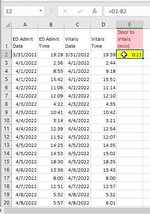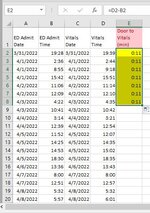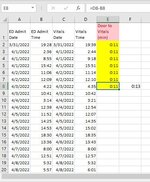katetrauma
New Member
- Joined
- Jun 9, 2022
- Messages
- 2
- Office Version
- 365
- Platform
- Windows
I am trying to copy a simple formula down a column and it is copying the formula AND copying the data within the cell I'm using to copy from. Every month I add 60-150 lines of data to this excel document which has two sets of times and this formula substracts one time from the other so I can see how much time has elapsed. Every month I input the data and then extend the formula in the column that gives me the elapsed time and it has always worked just fine until today. I've attached photos that will hopefully show what's happening. The first image shows the cell with the formula I want to copy down. The second imaging is what happens when I copy that formula down, and the third image shows, the formula that was copied but the data in the cell is wrong (I manually entered the formula in the next column to show the correct calculation). I am unable to upload a mini-sheet due to using a secure work laptop that doesn't allow me to download new programs/etc.