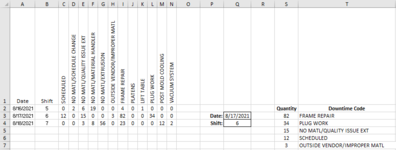I'm looking for some assistance. I'm trying to create formula's in cell's S3 to T7 that will automatically pull data from the table on the left based on the date & shift entered into cell's Q3 & Q4. I would like the list generated to only show codes with data (no zero's), and I would like the list in ascending order by quantity (smallest to largest).

-
If you would like to post, please check out the MrExcel Message Board FAQ and register here. If you forgot your password, you can reset your password.
You are using an out of date browser. It may not display this or other websites correctly.
You should upgrade or use an alternative browser.
You should upgrade or use an alternative browser.
Excel Formula Question
- Thread starter Parebody
- Start date
Excel Facts
Which lookup functions find a value equal or greater than the lookup value?
MATCH uses -1 to find larger value (lookup table must be sorted ZA). XLOOKUP uses 1 to find values greater and does not need to be sorted.
lrobbo314
Well-known Member
- Joined
- Jul 14, 2008
- Messages
- 3,926
- Office Version
- 365
- Platform
- Windows
You might run into issues with this mess of a formula.
So, I would use Power Query instead.
Code for Date and Shift
| ATG.xlsx | |||||||||||||||||||||||||
|---|---|---|---|---|---|---|---|---|---|---|---|---|---|---|---|---|---|---|---|---|---|---|---|---|---|
| A | B | C | D | E | F | G | H | I | J | K | L | M | N | O | P | Q | R | S | T | U | V | W | |||
| 1 | Date | Shift | Scheduled | No Matl/Sched Change | No Matl/ Quality Issue | No Matl/Material Handler | No Matl/Extrusion | Outside Vendor/Improper Matl | Frame Repair | Platens | Lift Table | Plug Work | Post Mold Cooling | Vacuum System | |||||||||||
| 2 | 8/16/2021 | 5 | 0 | 2 | 6 | 19 | 0 | 0 | 4 | 0 | 1 | 0 | 0 | 0 | |||||||||||
| 3 | 8/17/2021 | 6 | 12 | 0 | 15 | 0 | 0 | 3 | 82 | 0 | 0 | 34 | 0 | 0 | Qty | Code | Attribute | Value | |||||||
| 4 | 8/18/2021 | 7 | 0 | 0 | 3 | 8 | 56 | 0 | 23 | 0 | 0 | 0 | 12 | 2 | 3 | Outside Vendor/Improper Matl | Outside Vendor/Improper Matl | 3 | |||||||
| 5 | Date: | 8/17/2021 | 12 | Scheduled | Scheduled | 12 | |||||||||||||||||||
| 6 | Shift: | 6 | 15 | No Matl/ Quality Issue | No Matl/ Quality Issue | 15 | |||||||||||||||||||
| 7 | 34 | Plug Work | Plug Work | 34 | |||||||||||||||||||||
| 8 | 82 | Frame Repair | Frame Repair | 82 | |||||||||||||||||||||
Sheet2 | |||||||||||||||||||||||||
| Cell Formulas | ||
|---|---|---|
| Range | Formula | |
| A3:A4 | A3 | =A2+1 |
| S4:S8 | S4 | =IFERROR(AGGREGATE(15,6,1/(INDEX($C$2:$N$4,SUMPRODUCT(($A$2:$A$4=$Q$5)*($B$2:$B$4=$Q$6)*ROW($A$2:$A$4))-ROW($A$1),0)<>0)*INDEX($C$2:$N$4,SUMPRODUCT(($A$2:$A$4=$Q$5)*($B$2:$B$4=$Q$6)*ROW($A$2:$A$4))-ROW($A$1),0),ROWS($A$1:A1)),"") |
| T4:T8 | T4 | =IFERROR(INDEX($C$1:$N$1,MATCH(S4,INDEX($C$2:$N$4,SUMPRODUCT(($A$2:$A$4=$Q$5)*($B$2:$B$4=$Q$6)*ROW($A$2:$A$4))-ROW($A$1),0),0)),"") |
So, I would use Power Query instead.
Power Query:
let
Source = Excel.CurrentWorkbook(){[Name="Table2"]}[Content],
Type = Table.TransformColumnTypes(Source,{{"Date", type date}}),
SR = Table.SelectRows(Type, each _[Date]=Date and _[Shift]=Shift),
RC = Table.RemoveColumns(SR,{"Date", "Shift"}),
Unpivot = Table.UnpivotOtherColumns(RC, {}, "Attribute", "Value"),
Filter = Table.SelectRows(Unpivot, each ([Value] <> 0)),
Sort = Table.Sort(Filter,{{"Value", Order.Ascending}})
in
SortCode for Date and Shift
Power Query:
let
Source = Excel.CurrentWorkbook(){[Name="Table1"]}[Content],
Column2 = Date.From(Source{0}[Column2])
in
Column2
Power Query:
let
Source = Excel.CurrentWorkbook(){[Name="Table1"]}[Content],
Column2 = Source{1}[Column2]
in
Column2
Upvote
0
Eric W
MrExcel MVP
- Joined
- Aug 18, 2015
- Messages
- 12,976
Another set of formulas that look to be a bit shorter:
| Book4 (version 1).xlsb | ||||||||||||||||||||||
|---|---|---|---|---|---|---|---|---|---|---|---|---|---|---|---|---|---|---|---|---|---|---|
| A | B | C | D | E | F | G | H | I | J | K | L | M | N | O | P | Q | R | S | T | |||
| 1 | Date | Shift | Scheduled | No MATL/SCHEDULE CHANGE | NO MATL/QUALITY ISSUE YET | NO MATL/MATERIAL HANDLER | NO MATL/EXTRUSION | OUTSIDE VENDOR/IMPROPER MATL | FRAME REPAIR | PLATENS | LIFT TABLE | PLUG WORK | POST MOLD COOLING | VACUUM SYSTEM | ||||||||
| 2 | 8/16/2021 | 5 | 0 | 2 | 6 | 19 | 0 | 0 | 4 | 0 | 1 | 0 | 0 | 0 | Quantity | Downtime Code | ||||||
| 3 | 8/17/2021 | 6 | 12 | 0 | 15 | 0 | 0 | 3 | 82 | 0 | 0 | 34 | 0 | 0 | Date: | 8/17/2021 | 3 | OUTSIDE VENDOR/IMPROPER MATL | ||||
| 4 | 8/18/2021 | 7 | 0 | 0 | 3 | 8 | 56 | 0 | 23 | 0 | 0 | 0 | 12 | 2 | Shift: | 6 | 12 | Scheduled | ||||
| 5 | 15 | NO MATL/QUALITY ISSUE YET | ||||||||||||||||||||
| 6 | 34 | PLUG WORK | ||||||||||||||||||||
| 7 | 82 | FRAME REPAIR | ||||||||||||||||||||
| 8 | ||||||||||||||||||||||
| 9 | ||||||||||||||||||||||
| 10 | ||||||||||||||||||||||
Sheet1 | ||||||||||||||||||||||
| Cell Formulas | ||
|---|---|---|
| Range | Formula | |
| S3:S10 | S3 | =IFERROR(AGGREGATE(15,6,1/(1/($C$2:$N$4/($A$2:$A$4=$Q$3)/($B$2:$B$4=$Q$4))),ROWS($S$3:$S3)),"") |
| T3:T10 | T3 | =IF(S3="","",INDEX($1:$1,AGGREGATE(15,6,COLUMN($C$1:$N$1)/(INDEX($C$2:$N$4,MATCH($Q$3&"|"&$Q$4,$A$2:$A$4&"|"&$B$2:$B$4,0),0)=S3),COUNTIF($S$2:$S3,S3)))) |
Upvote
0
Solution
Thank you, this was very helpful!You might run into issues with this mess of a formula.
ATG.xlsx
A B C D E F G H I J K L M N O P Q R S T U V W 1 Date Shift Scheduled No Matl/Sched Change No Matl/ Quality Issue No Matl/Material Handler No Matl/Extrusion Outside Vendor/Improper Matl Frame Repair Platens Lift Table Plug Work Post Mold Cooling Vacuum System 2 8/16/2021 5 0 2 6 19 0 0 4 0 1 0 0 0 3 8/17/2021 6 12 0 15 0 0 3 82 0 0 34 0 0 Qty Code Attribute Value 4 8/18/2021 7 0 0 3 8 56 0 23 0 0 0 12 2 3 Outside Vendor/Improper Matl Outside Vendor/Improper Matl 3 5 Date: 8/17/2021 12 Scheduled Scheduled 12 6 Shift: 6 15 No Matl/ Quality Issue No Matl/ Quality Issue 15 7 34 Plug Work Plug Work 34 8 82 Frame Repair Frame Repair 82
Cell Formulas Range Formula A3:A4 A3 =A2+1 S4:S8 S4 =IFERROR(AGGREGATE(15,6,1/(INDEX($C$2:$N$4,SUMPRODUCT(($A$2:$A$4=$Q$5)*($B$2:$B$4=$Q$6)*ROW($A$2:$A$4))-ROW($A$1),0)<>0)*INDEX($C$2:$N$4,SUMPRODUCT(($A$2:$A$4=$Q$5)*($B$2:$B$4=$Q$6)*ROW($A$2:$A$4))-ROW($A$1),0),ROWS($A$1:A1)),"") T4:T8 T4 =IFERROR(INDEX($C$1:$N$1,MATCH(S4,INDEX($C$2:$N$4,SUMPRODUCT(($A$2:$A$4=$Q$5)*($B$2:$B$4=$Q$6)*ROW($A$2:$A$4))-ROW($A$1),0),0)),"")
So, I would use Power Query instead.
Power Query:let Source = Excel.CurrentWorkbook(){[Name="Table2"]}[Content], Type = Table.TransformColumnTypes(Source,{{"Date", type date}}), SR = Table.SelectRows(Type, each _[Date]=Date and _[Shift]=Shift), RC = Table.RemoveColumns(SR,{"Date", "Shift"}), Unpivot = Table.UnpivotOtherColumns(RC, {}, "Attribute", "Value"), Filter = Table.SelectRows(Unpivot, each ([Value] <> 0)), Sort = Table.Sort(Filter,{{"Value", Order.Ascending}}) in Sort
Code for Date and Shift
Power Query:let Source = Excel.CurrentWorkbook(){[Name="Table1"]}[Content], Column2 = Date.From(Source{0}[Column2]) in Column2
Power Query:let Source = Excel.CurrentWorkbook(){[Name="Table1"]}[Content], Column2 = Source{1}[Column2] in Column2
Upvote
0
Thank you, this was very helpful!Another set of formulas that look to be a bit shorter:
Book4 (version 1).xlsb
A B C D E F G H I J K L M N O P Q R S T 1 Date Shift Scheduled No MATL/SCHEDULE CHANGE NO MATL/QUALITY ISSUE YET NO MATL/MATERIAL HANDLER NO MATL/EXTRUSION OUTSIDE VENDOR/IMPROPER MATL FRAME REPAIR PLATENS LIFT TABLE PLUG WORK POST MOLD COOLING VACUUM SYSTEM 2 8/16/2021 5 0 2 6 19 0 0 4 0 1 0 0 0 Quantity Downtime Code 3 8/17/2021 6 12 0 15 0 0 3 82 0 0 34 0 0 Date: 8/17/2021 3 OUTSIDE VENDOR/IMPROPER MATL 4 8/18/2021 7 0 0 3 8 56 0 23 0 0 0 12 2 Shift: 6 12 Scheduled 5 15 NO MATL/QUALITY ISSUE YET 6 34 PLUG WORK 7 82 FRAME REPAIR 8 9 10
Cell Formulas Range Formula S3:S10 S3 =IFERROR(AGGREGATE(15,6,1/(1/($C$2:$N$4/($A$2:$A$4=$Q$3)/($B$2:$B$4=$Q$4))),ROWS($S$3:$S3)),"") T3:T10 T3 =IF(S3="","",INDEX($1:$1,AGGREGATE(15,6,COLUMN($C$1:$N$1)/(INDEX($C$2:$N$4,MATCH($Q$3&"|"&$Q$4,$A$2:$A$4&"|"&$B$2:$B$4,0),0)=S3),COUNTIF($S$2:$S3,S3))))
Upvote
0
Eric, what would I change to make the list Decsending (Largest to smallest)?Another set of formulas that look to be a bit shorter:
Book4 (version 1).xlsb
A B C D E F G H I J K L M N O P Q R S T 1 Date Shift Scheduled No MATL/SCHEDULE CHANGE NO MATL/QUALITY ISSUE YET NO MATL/MATERIAL HANDLER NO MATL/EXTRUSION OUTSIDE VENDOR/IMPROPER MATL FRAME REPAIR PLATENS LIFT TABLE PLUG WORK POST MOLD COOLING VACUUM SYSTEM 2 8/16/2021 5 0 2 6 19 0 0 4 0 1 0 0 0 Quantity Downtime Code 3 8/17/2021 6 12 0 15 0 0 3 82 0 0 34 0 0 Date: 8/17/2021 3 OUTSIDE VENDOR/IMPROPER MATL 4 8/18/2021 7 0 0 3 8 56 0 23 0 0 0 12 2 Shift: 6 12 Scheduled 5 15 NO MATL/QUALITY ISSUE YET 6 34 PLUG WORK 7 82 FRAME REPAIR 8 9 10
Cell Formulas Range Formula S3:S10 S3 =IFERROR(AGGREGATE(15,6,1/(1/($C$2:$N$4/($A$2:$A$4=$Q$3)/($B$2:$B$4=$Q$4))),ROWS($S$3:$S3)),"") T3:T10 T3 =IF(S3="","",INDEX($1:$1,AGGREGATE(15,6,COLUMN($C$1:$N$1)/(INDEX($C$2:$N$4,MATCH($Q$3&"|"&$Q$4,$A$2:$A$4&"|"&$B$2:$B$4,0),0)=S3),COUNTIF($S$2:$S3,S3))))
Upvote
0
Eric W
MrExcel MVP
- Joined
- Aug 18, 2015
- Messages
- 12,976
Eric, what would I change to make the list Decsending (Largest to smallest)?
Just change the 15 to 14 in the S3 formula:
=IFERROR(AGGREGATE(14,6,1/(1/($C$2:$N$4/($A$2:$A$4=$Q$3)/($B$2:$B$4=$Q$4))),ROWS($S$3:$S3)),"")
The T3 formula doesn't change.
Upvote
0
Simple enough. Thanks Eric, you've been a huge help!Just change the 15 to 14 in the S3 formula:
=IFERROR(AGGREGATE(14,6,1/(1/($C$2:$N$4/($A$2:$A$4=$Q$3)/($B$2:$B$4=$Q$4))),ROWS($S$3:$S3)),"")
The T3 formula doesn't change.
Upvote
0
Similar threads
- Replies
- 8
- Views
- 249
- Replies
- 17
- Views
- 788
- Question
- Replies
- 9
- Views
- 501
- Replies
- 6
- Views
- 433
- Replies
- 15
- Views
- 852