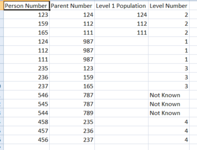Hi Guys
I hope you are all well. Im looking for some help to either work out a formula or some vba:
Sheet 1
Column A (Can contain an ID List)
Column B (Can contain an ID LIst)
Column C (Can Contain an ID List)
Column D (Will be used for workings)
1. In Column D - i want to look at Column A and if found in column C enter a value of 1 (as a base level to start with). Returning the rest as BLANK
Then in remainder cells of Column D, i want to look at Column B and if found in Column C enter value as 2. returning rest as blank
Then i would like to loop this somehow so that the remaining cells in Column D, look to see if Column B has a match with those with Column D and Value - 2, and if match found return in Column D Value as "3"
Then i would like to repeat this until we are left with a set of ID's not found when matched to Column B and will enter a value of Column D as "Not found".
In the End Column D will have a number 1-8, or "Not Found".
I currently do this manually using v lookups at the moment using multiple columns but was wondering if there was a quicker way as i repeat this each month.
Appreciate your help as always.
S
I hope you are all well. Im looking for some help to either work out a formula or some vba:
Sheet 1
Column A (Can contain an ID List)
Column B (Can contain an ID LIst)
Column C (Can Contain an ID List)
Column D (Will be used for workings)
1. In Column D - i want to look at Column A and if found in column C enter a value of 1 (as a base level to start with). Returning the rest as BLANK
Then in remainder cells of Column D, i want to look at Column B and if found in Column C enter value as 2. returning rest as blank
Then i would like to loop this somehow so that the remaining cells in Column D, look to see if Column B has a match with those with Column D and Value - 2, and if match found return in Column D Value as "3"
Then i would like to repeat this until we are left with a set of ID's not found when matched to Column B and will enter a value of Column D as "Not found".
In the End Column D will have a number 1-8, or "Not Found".
I currently do this manually using v lookups at the moment using multiple columns but was wondering if there was a quicker way as i repeat this each month.
Appreciate your help as always.
S