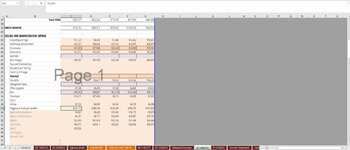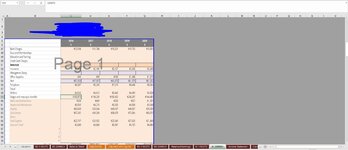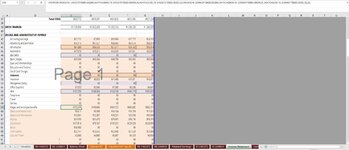dualwieldbacon
New Member
- Joined
- May 11, 2021
- Messages
- 8
- Office Version
- 2016
- Platform
- Windows
Hi all.
I'm trying to amalgamate two income statements into a separate worksheet for a 'combined income statement'. For some reason, when I try to copy my formulas into my target cells, the formula does not work.
The formula I am using in cell C59 is as follows:
=IFERROR(INDEX('IS-1482272'!$B$5:$G$96,MATCH($B59,'IS-1482272'!$B$5:$B$96,0),MATCH(C$5,'IS-1482272'!$B$5:$G$5,0))+INDEX('IS-2299824'!$B$5:$G$96,MATCH($B59,'IS-2299824'!$B$5:$B$96,0),MATCH(C$5,'IS-2299824'!$B$5:$G$5,0)),0)
This formula is used throughout my target worksheet, but it's not copying correctly into my rows 56 through 58 for some reason. My source data is located in sheets 'IS-1482272' and 'IS-2299824'. The sheet that the formulas are on is 'Income Statement'. I've gone into Formulas -> Calculation Options and I've made sure that 'Automatic' is selected.
Any thoughts??
I'm trying to amalgamate two income statements into a separate worksheet for a 'combined income statement'. For some reason, when I try to copy my formulas into my target cells, the formula does not work.
The formula I am using in cell C59 is as follows:
=IFERROR(INDEX('IS-1482272'!$B$5:$G$96,MATCH($B59,'IS-1482272'!$B$5:$B$96,0),MATCH(C$5,'IS-1482272'!$B$5:$G$5,0))+INDEX('IS-2299824'!$B$5:$G$96,MATCH($B59,'IS-2299824'!$B$5:$B$96,0),MATCH(C$5,'IS-2299824'!$B$5:$G$5,0)),0)
This formula is used throughout my target worksheet, but it's not copying correctly into my rows 56 through 58 for some reason. My source data is located in sheets 'IS-1482272' and 'IS-2299824'. The sheet that the formulas are on is 'Income Statement'. I've gone into Formulas -> Calculation Options and I've made sure that 'Automatic' is selected.
Any thoughts??