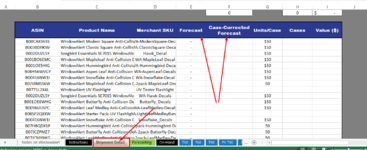Hi Everyone,
I had an issue with my excel file. When I open it on my Laptop (New installed windows and excel) it didn't work there, but when I open it on google sheets or on another PC it works fine. I tried calculating the formula "Calculate Now" button but no luck... The cell is in "General" nit "TEXT" so that's also not the issue. Can someone please please help me with this. I am attaching the excel file and also the online spreadsheet I imported the same file.
Working file
you can download the excel file from here: WindowAlert Forecast 01-26-2021 - US.xlsx
I had an issue with my excel file. When I open it on my Laptop (New installed windows and excel) it didn't work there, but when I open it on google sheets or on another PC it works fine. I tried calculating the formula "Calculate Now" button but no luck... The cell is in "General" nit "TEXT" so that's also not the issue. Can someone please please help me with this. I am attaching the excel file and also the online spreadsheet I imported the same file.
Working file
you can download the excel file from here: WindowAlert Forecast 01-26-2021 - US.xlsx