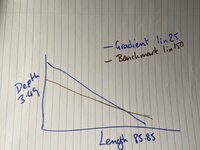mattwolves
New Member
- Joined
- Mar 9, 2018
- Messages
- 7
Hi Folks,
I'm hope you can help.
I am looking to create a graph within Excel, to show pipe fall over height and length (the gradient).
My data is as following:
Length: 85
Height: 3.50
Gradient: 25 (1 in 25)
Ideally, I want the left axis to be the height with the bottom of the graph representing length (a left and bottom line axis?).
So the line shows the gradient (25) over the length of 85. If that makes sense.
I'm sure this is pretty basic Excel stuff, but I'm completely blank at the moment.
Any help and guidance would be most appreciated.
I'm hope you can help.
I am looking to create a graph within Excel, to show pipe fall over height and length (the gradient).
My data is as following:
Length: 85
Height: 3.50
Gradient: 25 (1 in 25)
Ideally, I want the left axis to be the height with the bottom of the graph representing length (a left and bottom line axis?).
So the line shows the gradient (25) over the length of 85. If that makes sense.
I'm sure this is pretty basic Excel stuff, but I'm completely blank at the moment.
Any help and guidance would be most appreciated.