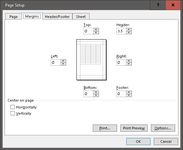I was able to get excel to print with rows 1-14 repeating at the top. I also got the header to show the correct page number and number of pages. the problem is that I cannot get both at the same time. Is there a way to do this? Right now rows 1-14 take up 3.25" of space. I need the header margin at 2.75". If I set the header margin to anything 3.25 or less (where the repeating rows are) it does not show up. If I set the header margin to 3.5 or more then I can see the header. Is there something I am missing? I would like the header to be in a specific location inside of the repeating row.
-
If you would like to post, please check out the MrExcel Message Board FAQ and register here. If you forgot your password, you can reset your password.
You are using an out of date browser. It may not display this or other websites correctly.
You should upgrade or use an alternative browser.
You should upgrade or use an alternative browser.
Excel Header with rows repeating at top
- Thread starter jbeck2862
- Start date
Excel Facts
Excel Can Read to You
Customize Quick Access Toolbar. From All Commands, add Speak Cells or Speak Cells on Enter to QAT. Select cells. Press Speak Cells.
Alex Blakenburg
MrExcel MVP
- Joined
- Feb 23, 2021
- Messages
- 8,081
- Office Version
- 365
- Platform
- Windows
In Margins what do you have Top set to and what do you have Header set to ?
And is the issue only when you print or can you see it in Print Preview as well.
And is the issue only when you print or can you see it in Print Preview as well.
Last edited:
Upvote
0
My margins are set to 0 except the header margin which I set to 3.5 (it is not visible any lower than that). It is the same in print preview as well as printing. Anything lower than 3.5 on the header margin and the header becomes not visible. I have included a picture of my margin settings and I have included a picture of my excel sheet showing the location of the header vs. where I would like it to be.In Margins what do you have Top set to and what do you have Header set to ?
And is the issue only when you print or can you see it in Print Preview as well.
Attachments
Upvote
0
Alex Blakenburg
MrExcel MVP
- Joined
- Feb 23, 2021
- Messages
- 8,081
- Office Version
- 365
- Platform
- Windows
I can not replicate your issue it is working fine for me.
eg 4 and 2.5 both position the custom header appropriately on the page. (above and below your 3.5 threshold)
Are you able to share your workbook via dropbox, onedrive, google drive or some other sharing platform, and post the link here ?
You sheet looks like a form and I am wondering if Merged cells are causing an issue.
If you want to do an extra check at your end, try the same print settings on a sheet that is just normal rows of data.
eg 4 and 2.5 both position the custom header appropriately on the page. (above and below your 3.5 threshold)
Are you able to share your workbook via dropbox, onedrive, google drive or some other sharing platform, and post the link here ?
You sheet looks like a form and I am wondering if Merged cells are causing an issue.
If you want to do an extra check at your end, try the same print settings on a sheet that is just normal rows of data.
Upvote
0
Here is a link to the excel document. LSS_cutsheet_Working.xlsm
Upvote
0
Similar threads
- Replies
- 2
- Views
- 335
- Replies
- 4
- Views
- 306
- Solved
- Replies
- 2
- Views
- 525
- Replies
- 0
- Views
- 463