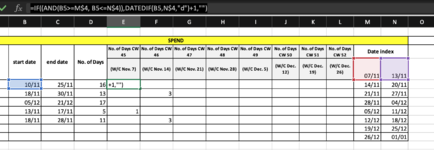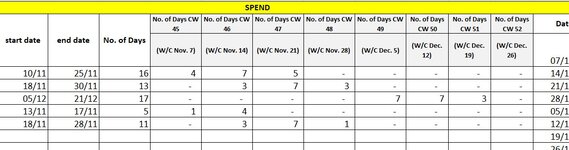nimishaasir
New Member
- Joined
- Jun 30, 2022
- Messages
- 1
- Office Version
- 2011
Hello dear family!
I have been breaking my head over this last few hours. Could do wonders with your help !!
Problem statement:
I have been Given a date range (start date and end date), and now I need to put how many days within those dates - (stay with me) fall under each consecutive week of the month.
I am absolutely struggling with this.
I tried =IF((AND(B5>=M$4, B5<=N$4)),DATEDIF(B5,N$4,"d")+1,"") - to get it to count the number of days from start date to end date of the week, and do that for every week for every date range.
But its a problem if I have to replicate this across rows, and theres a date range which skips a week and starts the next week. I apologise for this excel trifle of a problem.
But please help!
Do you think Array might work ? or VBA? I dont know how to do that..
I have attached a link to the sheet thru google drive (T_T) please helpppp
Loading Google Sheets
I have been breaking my head over this last few hours. Could do wonders with your help !!
Problem statement:
I have been Given a date range (start date and end date), and now I need to put how many days within those dates - (stay with me) fall under each consecutive week of the month.
I am absolutely struggling with this.
I tried =IF((AND(B5>=M$4, B5<=N$4)),DATEDIF(B5,N$4,"d")+1,"") - to get it to count the number of days from start date to end date of the week, and do that for every week for every date range.
But its a problem if I have to replicate this across rows, and theres a date range which skips a week and starts the next week. I apologise for this excel trifle of a problem.
But please help!
Do you think Array might work ? or VBA? I dont know how to do that..
I have attached a link to the sheet thru google drive (T_T) please helpppp
Loading Google Sheets