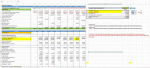Dear Experts
I have prepared a cash flow for my company and I would like to show the 5 top payments/outflows for each month in a separate table. I have done it using the "large function" and extracted the values for each month.
However, when i looked up the narration for each of the top 5 values from the cash flow column A, I am getting a same narration if a value is appearing twice or more in the values column.
Can you please check the formula in cells M8 and M9 and let me know what I am doing wrong. I will appreciate if the formula could be corrected or any other alternative formula is suggested by the members.
The formula in M8 cell is: INDEX($A$24:$A$66,AGGREGATE(15,6,(ROW($B$24:$J$66)-ROW($B$24)+1)/($B$24:$J$66=N8),COUNTIF($N$8:N8,N8)))) The result is correct (From cell A33)
The Formula in M9 cell is: INDEX($A$21:$A$63,AGGREGATE(15,6,(ROW($B$21:$J$63)-ROW($B$21)+1)/($B$21:$J$63=N6),COUNTIF($N$5:N6,N6)))) The result is wrong, it should be "ADC Cash Requirement" (from A34 cell)
The result in both the cells (M8 and M9) is same from the first matching record on row A33. The second record must be from row A34 to be correct.
Thanks and kind regards
I have prepared a cash flow for my company and I would like to show the 5 top payments/outflows for each month in a separate table. I have done it using the "large function" and extracted the values for each month.
However, when i looked up the narration for each of the top 5 values from the cash flow column A, I am getting a same narration if a value is appearing twice or more in the values column.
Can you please check the formula in cells M8 and M9 and let me know what I am doing wrong. I will appreciate if the formula could be corrected or any other alternative formula is suggested by the members.
The formula in M8 cell is: INDEX($A$24:$A$66,AGGREGATE(15,6,(ROW($B$24:$J$66)-ROW($B$24)+1)/($B$24:$J$66=N8),COUNTIF($N$8:N8,N8)))) The result is correct (From cell A33)
The Formula in M9 cell is: INDEX($A$21:$A$63,AGGREGATE(15,6,(ROW($B$21:$J$63)-ROW($B$21)+1)/($B$21:$J$63=N6),COUNTIF($N$5:N6,N6)))) The result is wrong, it should be "ADC Cash Requirement" (from A34 cell)
The result in both the cells (M8 and M9) is same from the first matching record on row A33. The second record must be from row A34 to be correct.
Thanks and kind regards