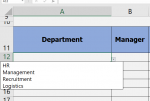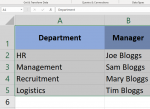Hello,
I am creating a new spreadsheet. I have two columns - 1) Department and 2) Manager. I have made a "List" for the department - such as HR, Recruitment, etc.
My plan is for when you select the department from the drop down list, the managers name automatically is populated under the 2nd column "Manager".
What forumla can i use for this to happen? I have created a new tab with the Department names and the Managers names against each one so that i can use this for any forumla i do...
any help and gudiance is appreciated.
Thank you.
I am creating a new spreadsheet. I have two columns - 1) Department and 2) Manager. I have made a "List" for the department - such as HR, Recruitment, etc.
My plan is for when you select the department from the drop down list, the managers name automatically is populated under the 2nd column "Manager".
What forumla can i use for this to happen? I have created a new tab with the Department names and the Managers names against each one so that i can use this for any forumla i do...
any help and gudiance is appreciated.
Thank you.