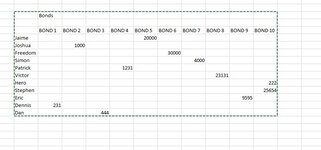Soulknight12
New Member
- Joined
- Feb 16, 2021
- Messages
- 3
- Office Version
- 365
- 2016
- Platform
- Windows
Hi All,
I'm seeking assistance in building a cell formula that would search a table for any values within that row. If there is a value within that row, it will give me the Title of that row for example:
Ideally what I need is some sort of function that would tell me which bond each customer has, without having to check manually.
Thanks alot in advance for those that can help!
If you can post what formula to use it would be appreciated.
I'm seeking assistance in building a cell formula that would search a table for any values within that row. If there is a value within that row, it will give me the Title of that row for example:
Ideally what I need is some sort of function that would tell me which bond each customer has, without having to check manually.
Thanks alot in advance for those that can help!
If you can post what formula to use it would be appreciated.