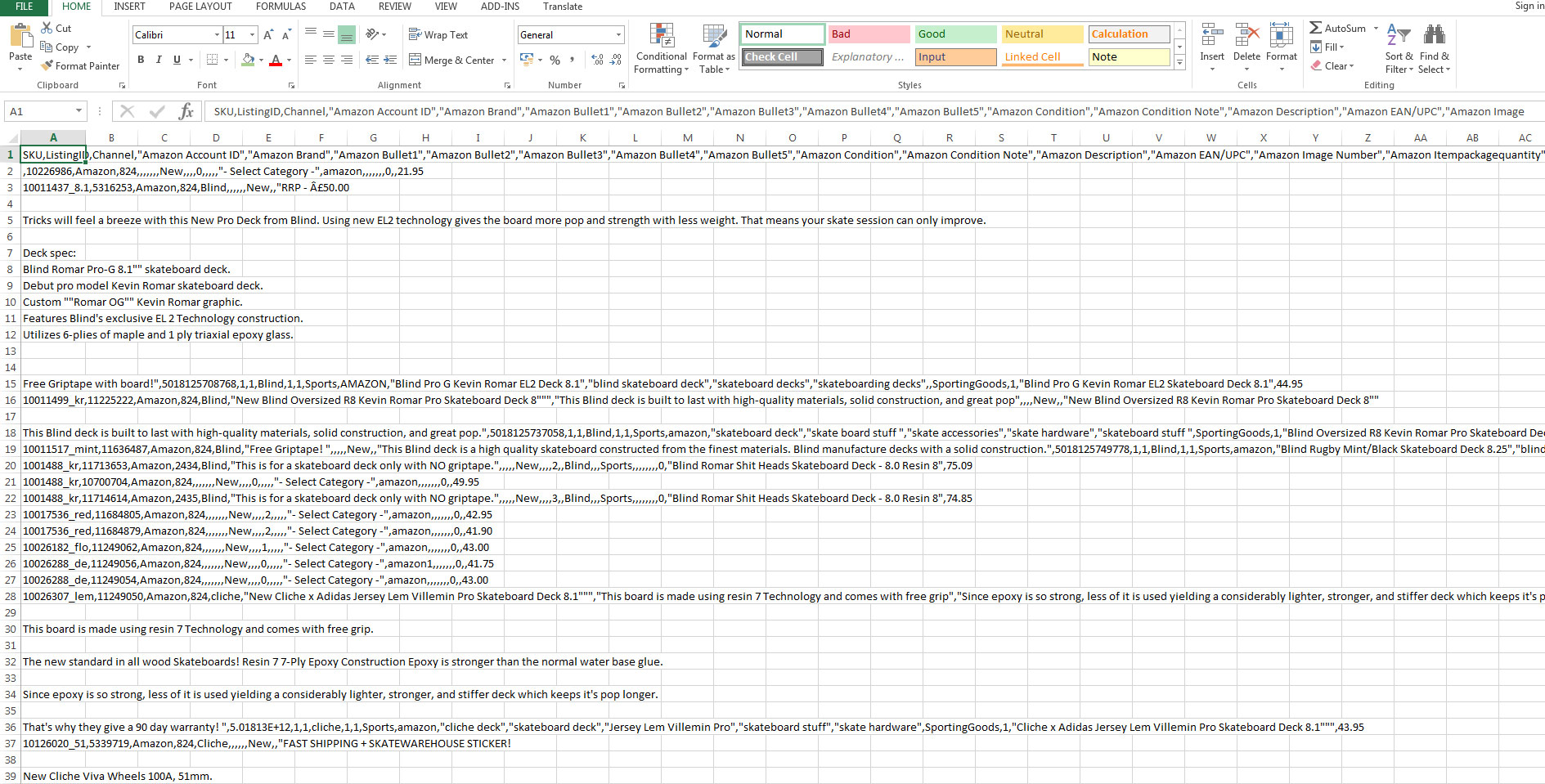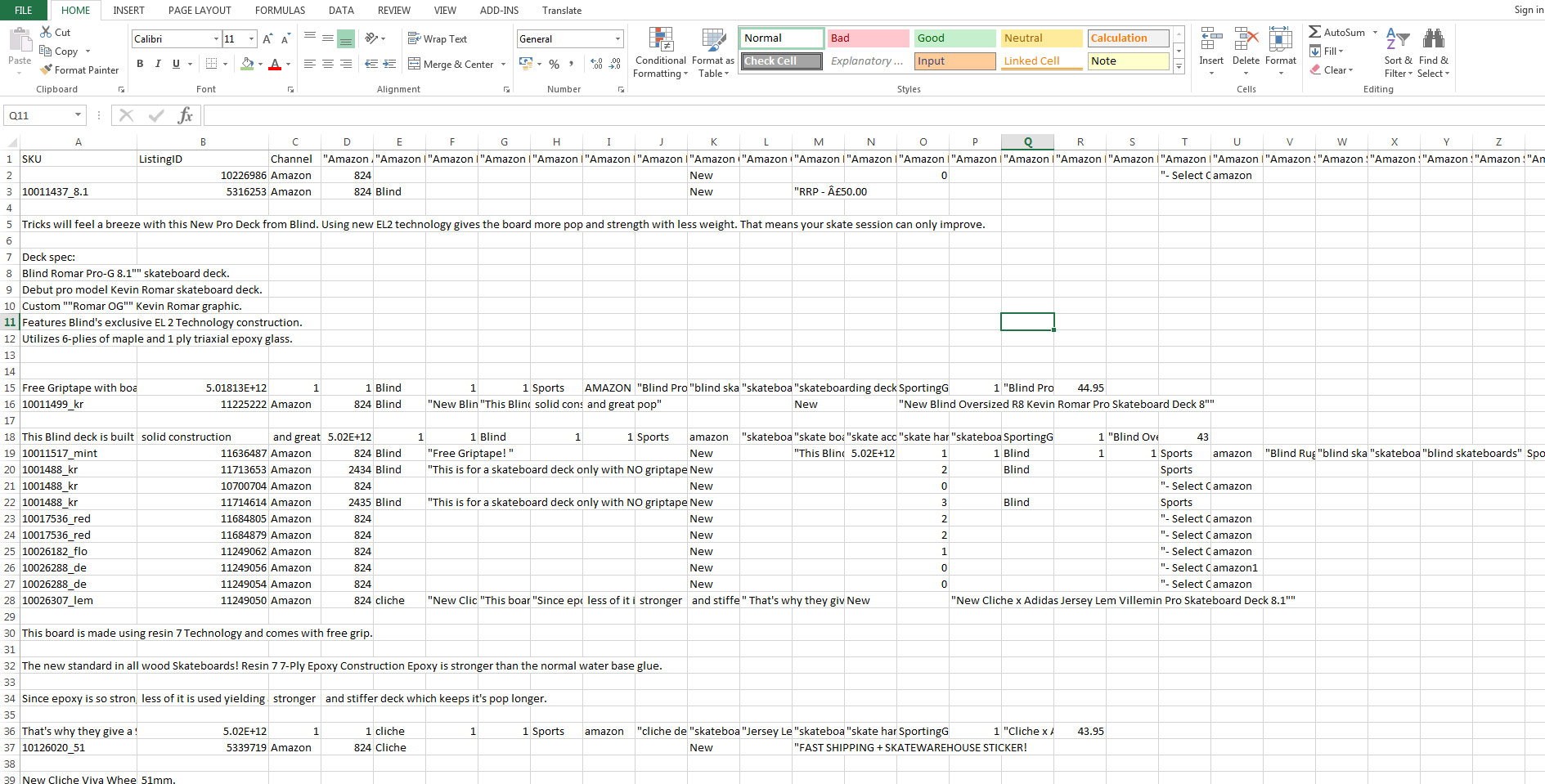warehousewill
New Member
- Joined
- Sep 8, 2014
- Messages
- 7
Hi Everyone,
Newbie to the forum, so please go easy on me!
I am trying to update some products from our website using excel, when I open the file as a csv into excel the barcode shows as a strange combination i.e
<tbody>
</tbody>
I can then format the column with 'numbers' and set the decimal place to 0 and they will look fine. Then I go and save as a CSV and re upload but it flips the barcode back to the strange format!
Any ideas, I'm not that good on Excel so and answers would be appreciated in a simpleton way!
Thanks in advance.
Will
Newbie to the forum, so please go easy on me!
I am trying to update some products from our website using excel, when I open the file as a csv into excel the barcode shows as a strange combination i.e
| 5.02E+12 |
<tbody>
</tbody>
I can then format the column with 'numbers' and set the decimal place to 0 and they will look fine. Then I go and save as a CSV and re upload but it flips the barcode back to the strange format!
Any ideas, I'm not that good on Excel so and answers would be appreciated in a simpleton way!
Thanks in advance.
Will