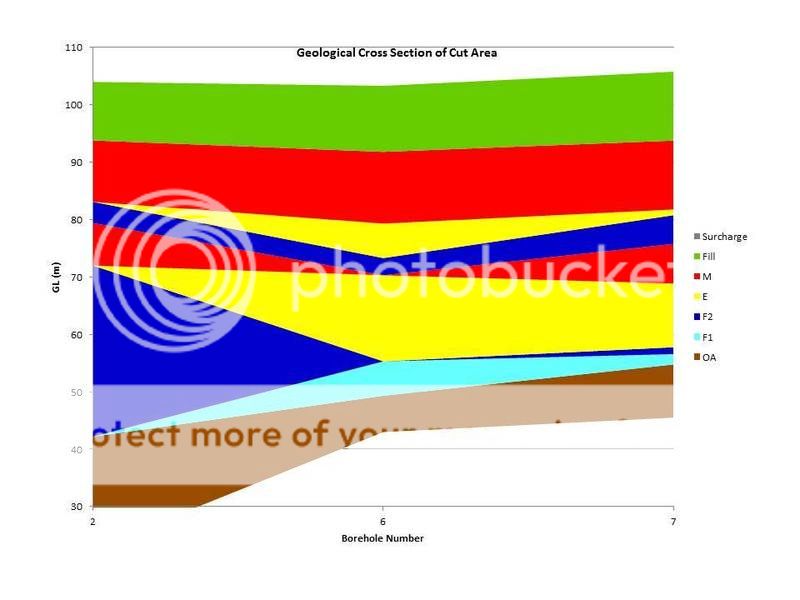lynnyapteik
New Member
- Joined
- Jun 17, 2015
- Messages
- 5
I need a stacked area graph, from what I know, my horizontal (x-axis) can only be category or time based. Is there any way to use a macro to change my axis to scale it according to the value?
If a macro can't change the axis (because excel defaults it), is there a way to combine this graph to a scatter plot so that my horizontal axis can be scaled? I tried but nothing comes up :\
If none works, the only way I can think of is using a macro to manually insert blank columns but this disrupts the stacked area (makes it 0). i.e. insert 3 blank columns between '1' and '4'
I'll appreciate any help on this or what software you'd recommend. Thank you!
If a macro can't change the axis (because excel defaults it), is there a way to combine this graph to a scatter plot so that my horizontal axis can be scaled? I tried but nothing comes up :\
If none works, the only way I can think of is using a macro to manually insert blank columns but this disrupts the stacked area (makes it 0). i.e. insert 3 blank columns between '1' and '4'
I'll appreciate any help on this or what software you'd recommend. Thank you!
Last edited: