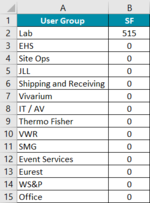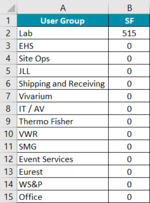I'm building Pie Charts for a client at work and they are asking me to try and remove the Gray Line that goes through the middle of my Pie Charts.
I've included the data set for reference. As you can see, only the 'Lab' User Group has any value in the SF column. Despite only the 'Lab' User Group having data (blue fill in Pie Chart), I'm still seeing a small portion of the pie chart displaying in gray, which I need to find out how to remove. Any help to show me how to remove this gray portion of the pie chart so that only User Groups with values in the SF column will display on the chart and no line will appear, would be most appreciated for this time sensitive task!


I've included the data set for reference. As you can see, only the 'Lab' User Group has any value in the SF column. Despite only the 'Lab' User Group having data (blue fill in Pie Chart), I'm still seeing a small portion of the pie chart displaying in gray, which I need to find out how to remove. Any help to show me how to remove this gray portion of the pie chart so that only User Groups with values in the SF column will display on the chart and no line will appear, would be most appreciated for this time sensitive task!