dashiellx
New Member
- Joined
- May 10, 2023
- Messages
- 11
- Office Version
- 365
- 2021
- 2016
- 2013
- 2010
- 2003 or older
- Platform
- Windows
- Web
Good morning.
I have data which I am exporting to excel and then creating a pivot table. The data is sorted in the query that exports to the worksheet and number/date values are formatted. However, when I click on the drill down value to view the detail, it is not sorted in the same order as the original data sheet nor are the number/date formats carried forward.
For example, the data is sorted by Encounter Balance descending and is formatted as accounting on the original data sheet.
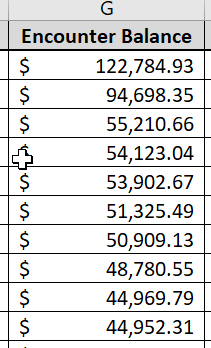
But when you click on the pivot you get this:
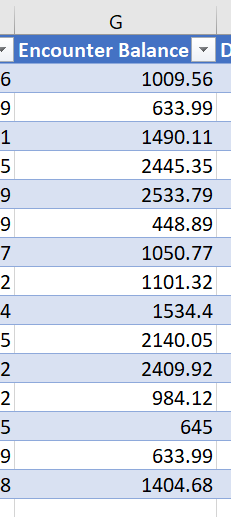
Is there a way to control the sort and formatting of the detail sheets?
I have data which I am exporting to excel and then creating a pivot table. The data is sorted in the query that exports to the worksheet and number/date values are formatted. However, when I click on the drill down value to view the detail, it is not sorted in the same order as the original data sheet nor are the number/date formats carried forward.
For example, the data is sorted by Encounter Balance descending and is formatted as accounting on the original data sheet.
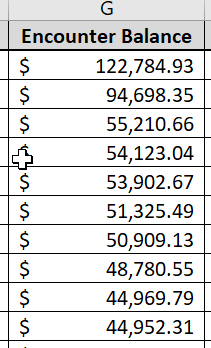
But when you click on the pivot you get this:
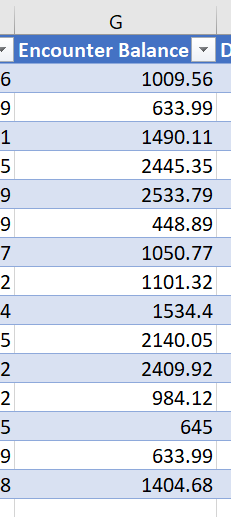
Is there a way to control the sort and formatting of the detail sheets?





