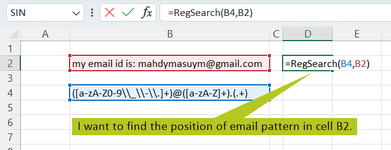Masum Mahdy
New Member
- Joined
- Jul 17, 2022
- Messages
- 4
- Office Version
- 365
- Platform
- Windows
Hi good people! I need to create a RegEx function that will work the same way Excel SEARCH or FIND function works.
For example, the SEARCH function returns the position of a part of text within a string.
I want a RegEx SEARCH function that will match a pattern and return the location of the pattern within a string.
Anybody can help, please?
For example, the SEARCH function returns the position of a part of text within a string.
I want a RegEx SEARCH function that will match a pattern and return the location of the pattern within a string.
Anybody can help, please?