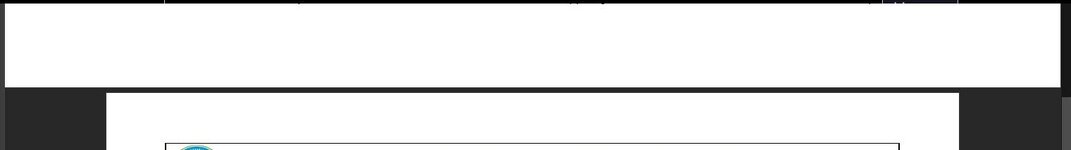Hi, I have been saving multiple sheets within our companies workbook to pdf since the pandemic started with no issues. When the pdf would open, all of the pages would be the exact same width. It seems an update to either excel or pdf has caused it to where now one of my sheets is about an inch wider than the other sheets. Any ideas if there is a setting in excel that became engaged with a recent update? I am an Office 365 for enterprise user.

-
If you would like to post, please check out the MrExcel Message Board FAQ and register here. If you forgot your password, you can reset your password.
You are using an out of date browser. It may not display this or other websites correctly.
You should upgrade or use an alternative browser.
You should upgrade or use an alternative browser.
Alex Blakenburg
MrExcel MVP
- Joined
- Feb 23, 2021
- Messages
- 8,049
- Office Version
- 365
- Platform
- Windows
I have been able to reproduce your results of having different widths when printing different sheets to the same PDF file in only 2 ways.


- Having the wider sheet with a Page Setup of Landscape and the other with a Page Setup as Portrait.
You have ruled this one out. - To have different Page Setup Paper Size setting. I set one page to A3 (Wider probably equivalent to US Ledger or Tabloid) and the other to the more standard A4 ( roughly equivalent to Letter)
Upvote
0
Excel Facts
Best way to learn Power Query?
Read M is for (Data) Monkey book by Ken Puls and Miguel Escobar. It is the complete guide to Power Query.
Hey Alex,
So my page setup is all good (same orientation and paper size). What is different from your screenshots on my documents is scaling is you have yours set to scale to fit to 1 page rather than adjusting to a percent of normal size.
I hate to report this, but the issue just up and stopped. I did nothing and changed no settings.
So my page setup is all good (same orientation and paper size). What is different from your screenshots on my documents is scaling is you have yours set to scale to fit to 1 page rather than adjusting to a percent of normal size.
I hate to report this, but the issue just up and stopped. I did nothing and changed no settings.
Upvote
0
Alex Blakenburg
MrExcel MVP
- Joined
- Feb 23, 2021
- Messages
- 8,049
- Office Version
- 365
- Platform
- Windows
Haha, that would be right.
I can confirm that I have tested scaling and it made no difference to how the size of the actual page looked in the pdf (nor did margins).
Like I said in my previous posting only having different page orientations or different paper sizes allowed me to replicate what you were getting.
Anyway, if it is working for you now. Lets just leave it there for now and see if it happens again.
Thanks for the update.
I can confirm that I have tested scaling and it made no difference to how the size of the actual page looked in the pdf (nor did margins).
Like I said in my previous posting only having different page orientations or different paper sizes allowed me to replicate what you were getting.
Anyway, if it is working for you now. Lets just leave it there for now and see if it happens again.
Thanks for the update.
Upvote
0
Similar threads
- Question
- Replies
- 1
- Views
- 203
- Replies
- 0
- Views
- 132
- Replies
- 1
- Views
- 520
- Question
- Replies
- 0
- Views
- 562