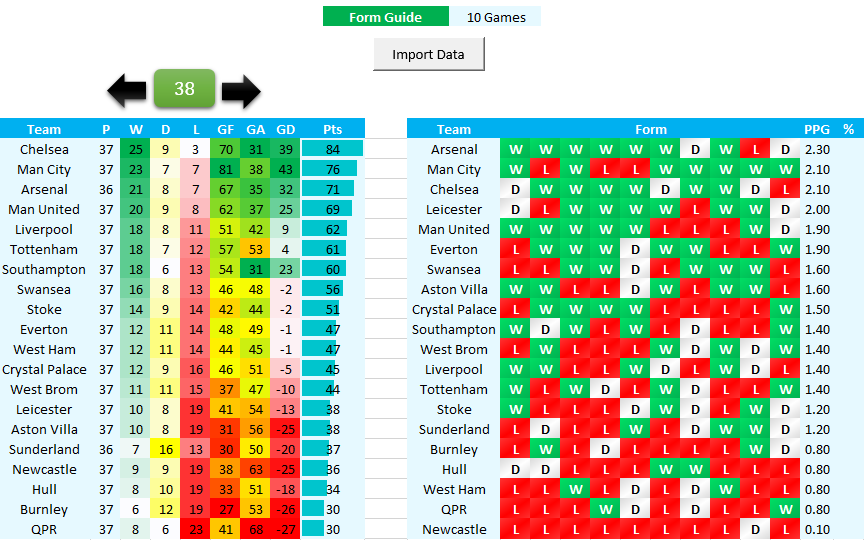Hi all,
I have the following VBA code which assigns the variable "Data" with the value of the Shape called "Box" on my sheet. It's generated by the Macro Recorder. However, when running it, it selects the box. How do I re-write it to exclude the "Select" suffix?
Thanks for the help!
I have the following VBA code which assigns the variable "Data" with the value of the Shape called "Box" on my sheet. It's generated by the Macro Recorder. However, when running it, it selects the box. How do I re-write it to exclude the "Select" suffix?
Code:
Worksheets("Sheet1").Activate
ActiveSheet.Shapes.Range(Array("Box")).Select
Data = Selection.ShapeRange(1).TextFrame2.TextRange.CharactersThanks for the help!