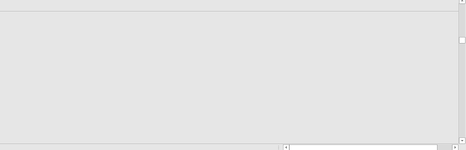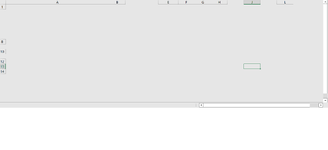I have often encountered this peculiar problem that occurs when I reopen an Excel file - it's as if Excel has gone to sleep. When I click in a cell, Excel doesn't indicate that the cell is selected, nor does it show the contents of the cell in the formula bar when I move to an adjacent one. It also shows both the undo and redo icons as greyed out as if nothing has gone on.
I've just found that simply clicking on one of the scroll bar arrows will return everything back to normal, but it's tiresome having to do this every time I return to Excel, and it seems the only way to stop it from happening again during my working day is to close all workbooks and start again. Is there a way to get things permanently back to normal without doing this and/or stop the problem happening in the first place?
I've just found that simply clicking on one of the scroll bar arrows will return everything back to normal, but it's tiresome having to do this every time I return to Excel, and it seems the only way to stop it from happening again during my working day is to close all workbooks and start again. Is there a way to get things permanently back to normal without doing this and/or stop the problem happening in the first place?