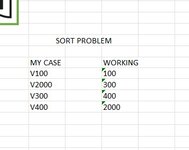newbie0101010
New Member
- Joined
- Jun 29, 2022
- Messages
- 1
- Office Version
- 365
- 2021
- Platform
- Windows
Hello,
i am working on a project in my company where i automate the system for calculating needed recoruses for the operation. The formula and the calculations are working nicely and smooth, but the operator has to have the last number ''LOKACIJA'' far right in table on sheet ''RAZLIKA'' sorted from lowest to highest positon. Lowest meaning V1004 and highest is cca v70000. The problem i have is when i try to sort from low to max is that i get this problem: lowest: V100, V2000, V300, V500, V600, V70000. It doesnt work like it should -> V100, V200, V300, V400, ..... V6000,. V70000. The cells for ''LOKACIJA'' are iferror vlookups across sheets dn01 to dn06.
I urgently need help since i need to finish my project.
Thank you for helping,
LINK: Google Sheets: Sign-in Google Sheets: Sign-in
newbie.
i am working on a project in my company where i automate the system for calculating needed recoruses for the operation. The formula and the calculations are working nicely and smooth, but the operator has to have the last number ''LOKACIJA'' far right in table on sheet ''RAZLIKA'' sorted from lowest to highest positon. Lowest meaning V1004 and highest is cca v70000. The problem i have is when i try to sort from low to max is that i get this problem: lowest: V100, V2000, V300, V500, V600, V70000. It doesnt work like it should -> V100, V200, V300, V400, ..... V6000,. V70000. The cells for ''LOKACIJA'' are iferror vlookups across sheets dn01 to dn06.
I urgently need help since i need to finish my project.
Thank you for helping,
LINK: Google Sheets: Sign-in Google Sheets: Sign-in
newbie.