I need help with excel sum calculating!
I have a table with 4 Amount Fields and 4 Date Fields
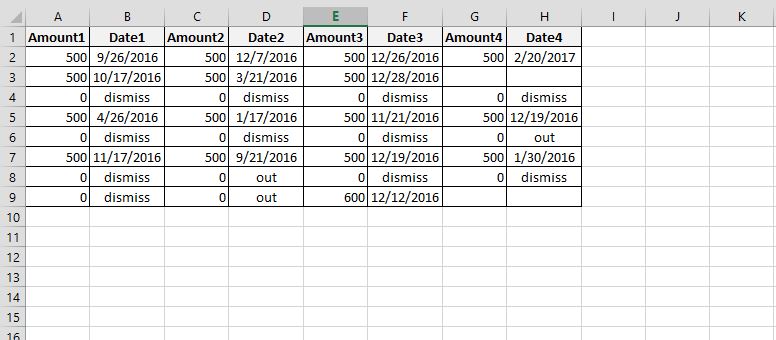
I need to Calculate sum from all amount columns which are in particular month and get a result like this:
January 2016 - Total Sum
January 2017 - Total Sum
etc...
[FONT=Arial, Helvetica Neue, Helvetica, sans-serif]
[/FONT]
[FONT=Arial, Helvetica Neue, Helvetica, sans-serif]I already try this: =SUMIFS(A2:A9,B2:B9,">="&"09/01/2016",B2:B9,"<="&"09/30/2016") [/FONT]for finding the sum for column A between dates in column B, but i cant figure out how to accomplish calculating sum for all Amount Columns which are between all Date Columns...
Thank You in advance for your help...
****** id="cke_pastebin" style="position: absolute; top: 40px; width: 1px; height: 1px; overflow: hidden; left: -1000px;">
<tbody style="margin: 0px; padding: 0px; border: 0px;">
</tbody></body>
I have a table with 4 Amount Fields and 4 Date Fields
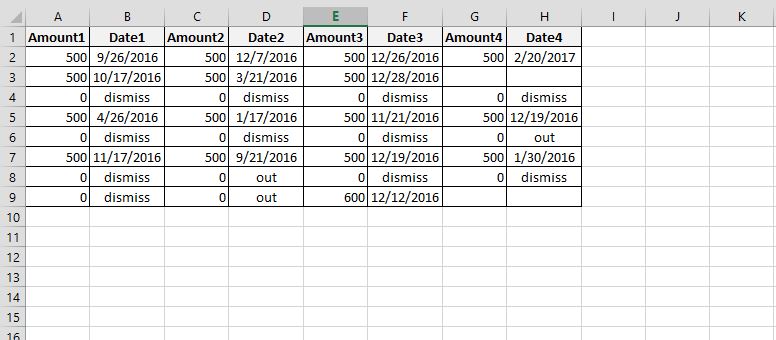
I need to Calculate sum from all amount columns which are in particular month and get a result like this:
January 2016 - Total Sum
January 2017 - Total Sum
etc...
[FONT=Arial, Helvetica Neue, Helvetica, sans-serif]
[/FONT]
[FONT=Arial, Helvetica Neue, Helvetica, sans-serif]I already try this: =SUMIFS(A2:A9,B2:B9,">="&"09/01/2016",B2:B9,"<="&"09/30/2016") [/FONT]for finding the sum for column A between dates in column B, but i cant figure out how to accomplish calculating sum for all Amount Columns which are between all Date Columns...
Thank You in advance for your help...
****** id="cke_pastebin" style="position: absolute; top: 40px; width: 1px; height: 1px; overflow: hidden; left: -1000px;">
| I need help with excel sum calculating! I have a table with 4 Amount Fields and 4 Date Fields Excel Table I need to Calculate sum from all amount columns which are in particular month and get a result like this: January 2016 - Total Sum January 2017 - Total Sum etc... I already try this: =SUMIFS(A2:A9,B2:B9,">="&"09/01/2016",B2:B9,"<="&"09/30/2016") for finding the sum for column A between dates in column B, but i cant figure out how to accomplish calculating sum for all Amount Columns which are between all Date Columns... Thank You in advance for your help... |
<tbody style="margin: 0px; padding: 0px; border: 0px;">
</tbody>





