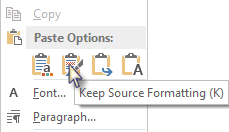kpmsivaprakasam2003
New Member
- Joined
- Jan 28, 2020
- Messages
- 9
- Office Version
- 365
- 2019
- 2016
- 2013
- 2011
- 2010
- 2007
- Platform
- Windows
Hi i am using the excel 2013
I activated the excel and PowerPoint with 2 nos empty slides
Sheets "1" and "2" data range copy and paste to PowerPoint
this code paste with image, I need Paste with "Keep Source Formatting"
VBA Code below here:
Sub PasteMultipleSlides()
'PURPOSE: Copy Excel Ranges and Paste them into the Active PowerPoint presentation slides
Dim myPresentation As Object
Dim mySlide As Object
Dim PowerPointApp As Object
Dim shp As Object
Dim MySlideArray As Variant
Dim MyRangeArray As Variant
Dim x As Long
'Create an Instance of PowerPoint
On Error Resume Next
'Is PowerPoint already opened?
Set PowerPointApp = GetObject(class:="PowerPoint.Application")
'Clear the error between errors
Err.Clear
'If PowerPoint is not already open then Exit
If PowerPointApp Is Nothing Then
MsgBox "PowerPoint Presentation is not open, aborting."
Exit Sub
End If
'Handle if the PowerPoint Application is not found
If Err.Number = 429 Then
MsgBox "PowerPoint could not be found, aborting."
Exit Sub
End If
On Error GoTo 0
'Make PowerPoint Visible and Active
PowerPointApp.ActiveWindow.Panes(2).Activate
'Create a New Presentation
Set myPresentation = PowerPointApp.ActivePresentation
'List of PPT Slides to Paste to
MySlideArray = Array(1, 2)
'List of Excel Ranges to Copy from
MyRangeArray = Array(Sheets("1").Range("B1:E12"), Sheets("2").Range("B1:M11"))
'MyRangeArray = Array(Sheet1.Range("A1:C10"), Sheet4.Range("A1:C10"), _
Sheet3.Range("A1:C10"), Sheet2.Range("A1:C10"), Sheet5.Range("A1:C10"))
'Loop through Array data
For x = LBound(MySlideArray) To UBound(MySlideArray)
'Copy Excel Range
MyRangeArray(x).Copy
'Paste to PowerPoint and position
On Error Resume Next
Set shp = myPresentation.Slides(MySlideArray(x)).Shapes.PasteSpecial(DataType:=2) 'Excel 2007-2010
On Error GoTo 0
'Center Object
With myPresentation.PageSetup
shp.Left = (.SlideWidth \ 2) - (shp.Width \ 2)
shp.Top = (.SlideHeight \ 2) - (shp.Height \ 2)
End With
Next x
'Transfer Complete
Application.CutCopyMode = False
ThisWorkbook.Activate
MsgBox "Complete!"
End Sub
Please modification this code
thanks for your help
I activated the excel and PowerPoint with 2 nos empty slides
Sheets "1" and "2" data range copy and paste to PowerPoint
this code paste with image, I need Paste with "Keep Source Formatting"
VBA Code below here:
Sub PasteMultipleSlides()
'PURPOSE: Copy Excel Ranges and Paste them into the Active PowerPoint presentation slides
Dim myPresentation As Object
Dim mySlide As Object
Dim PowerPointApp As Object
Dim shp As Object
Dim MySlideArray As Variant
Dim MyRangeArray As Variant
Dim x As Long
'Create an Instance of PowerPoint
On Error Resume Next
'Is PowerPoint already opened?
Set PowerPointApp = GetObject(class:="PowerPoint.Application")
'Clear the error between errors
Err.Clear
'If PowerPoint is not already open then Exit
If PowerPointApp Is Nothing Then
MsgBox "PowerPoint Presentation is not open, aborting."
Exit Sub
End If
'Handle if the PowerPoint Application is not found
If Err.Number = 429 Then
MsgBox "PowerPoint could not be found, aborting."
Exit Sub
End If
On Error GoTo 0
'Make PowerPoint Visible and Active
PowerPointApp.ActiveWindow.Panes(2).Activate
'Create a New Presentation
Set myPresentation = PowerPointApp.ActivePresentation
'List of PPT Slides to Paste to
MySlideArray = Array(1, 2)
'List of Excel Ranges to Copy from
MyRangeArray = Array(Sheets("1").Range("B1:E12"), Sheets("2").Range("B1:M11"))
'MyRangeArray = Array(Sheet1.Range("A1:C10"), Sheet4.Range("A1:C10"), _
Sheet3.Range("A1:C10"), Sheet2.Range("A1:C10"), Sheet5.Range("A1:C10"))
'Loop through Array data
For x = LBound(MySlideArray) To UBound(MySlideArray)
'Copy Excel Range
MyRangeArray(x).Copy
'Paste to PowerPoint and position
On Error Resume Next
Set shp = myPresentation.Slides(MySlideArray(x)).Shapes.PasteSpecial(DataType:=2) 'Excel 2007-2010
On Error GoTo 0
'Center Object
With myPresentation.PageSetup
shp.Left = (.SlideWidth \ 2) - (shp.Width \ 2)
shp.Top = (.SlideHeight \ 2) - (shp.Height \ 2)
End With
Next x
'Transfer Complete
Application.CutCopyMode = False
ThisWorkbook.Activate
MsgBox "Complete!"
End Sub
Please modification this code
thanks for your help