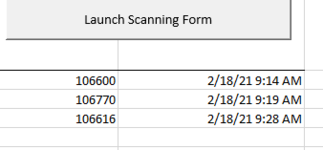mlathem1998
New Member
- Joined
- Feb 11, 2021
- Messages
- 27
- Office Version
- 365
- Platform
- Windows
How can I get this to return the timestamp that's in another cell? Where is has scan time, I need that to come from the scan list sheet.

This is where the timestamp is originating from. I need to have this copied to my list instead of saying "No".

Lastly:
I need any employees who have scanned and display the timestamp to show on this roster.

Basically I just need all my info to copy to this only if they have shown to have a timestamp. This will be my electronic roster with the class info for future records after the employee attend the class. I only want it to display everyone who scanned in the list above.

Sorry, I know I asked a lot, but I appreciate any help.
This is where the timestamp is originating from. I need to have this copied to my list instead of saying "No".
Lastly:
I need any employees who have scanned and display the timestamp to show on this roster.
Basically I just need all my info to copy to this only if they have shown to have a timestamp. This will be my electronic roster with the class info for future records after the employee attend the class. I only want it to display everyone who scanned in the list above.
Sorry, I know I asked a lot, but I appreciate any help.