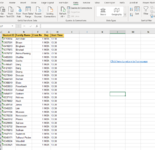Telemeister
New Member
- Joined
- Feb 5, 2021
- Messages
- 10
- Office Version
- 365
- Platform
- Windows
- MacOS
Hello there,
I'm a complete novice when it comes to VBA (though I have a fair bit of experience with Excel). I want to know if it is possible to write a code in VBA to automatically create some lists and where I should start.
I run a large course at a university with approximately 2,000 students. At the beginning of the semester I will receive a spreadsheet that has all the details of each students - names, student ids, emails, addresses, tutorial number etc.
I have about 60 separate classes spread across 20 staff members.
Last semester I created a spreadsheet for my staff which allowed them to click a link to go to a sheet which showed them their class list. My stuff loved this, but it meant I had to copy each class from the data, create a new sheet for each class (so class 1 went to a sheet called 'class 1' etc. right up to 60 classes), rename it to the relevant class number, paste the class, then repeat.
I also created a 'home page' which had the list of staff with a link to each class which they could print. There was also a link back to the home page.
My staff loved this - it was much easier for them to use.
Unfortunately, it took me forever to do it (and to top that off, the university updates class lists twice a week because students move around).
I have been working on my VBA skills (well, the lack of) by working my way through some books (currently making my way through Microsoft Excel 2019 VBA and Macros), and want to automate this process - or at least stream line it.
Can anyone point me in the right direction to get me started?
Thank-you so much
Brett
I'm a complete novice when it comes to VBA (though I have a fair bit of experience with Excel). I want to know if it is possible to write a code in VBA to automatically create some lists and where I should start.
I run a large course at a university with approximately 2,000 students. At the beginning of the semester I will receive a spreadsheet that has all the details of each students - names, student ids, emails, addresses, tutorial number etc.
I have about 60 separate classes spread across 20 staff members.
Last semester I created a spreadsheet for my staff which allowed them to click a link to go to a sheet which showed them their class list. My stuff loved this, but it meant I had to copy each class from the data, create a new sheet for each class (so class 1 went to a sheet called 'class 1' etc. right up to 60 classes), rename it to the relevant class number, paste the class, then repeat.
I also created a 'home page' which had the list of staff with a link to each class which they could print. There was also a link back to the home page.
My staff loved this - it was much easier for them to use.
Unfortunately, it took me forever to do it (and to top that off, the university updates class lists twice a week because students move around).
I have been working on my VBA skills (well, the lack of) by working my way through some books (currently making my way through Microsoft Excel 2019 VBA and Macros), and want to automate this process - or at least stream line it.
Can anyone point me in the right direction to get me started?
Thank-you so much
Brett