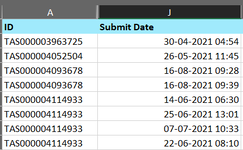MichaelJ2600
New Member
- Joined
- Apr 17, 2023
- Messages
- 3
- Office Version
- 365
- Platform
- Windows
Hello all
This is a continuation of :

 www.mrexcel.com
www.mrexcel.com
As I believe I have the same need, but can't get the solution to work. There was a text advising me to create a new post, as the referred was very old, so not trying to be annoying by raising a new thread.
I simply can't get this solution to work. I believe that I have the same setup and requirements as in post #7, however my dates are in column J (10). What I don't understand is, how this filter will look at the Component names in post #7 example, and then filter for the most recent update date in column F (6).
What I want to achieve is one line with the most recent update for each Task ID (column A).
My data:

My target :

My code:
I really appreciate any help as I'm stuck.
Thanks
Michael
This is a continuation of :

vba code for filtering by latest date
Hey guys, I'm new to the VBA code thing...still in the record macro stage!! I need assistance. I have a worksheet that contains 6 columns, A: Section B: Machine C: Component D: Severity E: Comment F: Date. Now I need a VBA code to filter by the latest date.:confused::confused:
As I believe I have the same need, but can't get the solution to work. There was a text advising me to create a new post, as the referred was very old, so not trying to be annoying by raising a new thread.
I simply can't get this solution to work. I believe that I have the same setup and requirements as in post #7, however my dates are in column J (10). What I don't understand is, how this filter will look at the Component names in post #7 example, and then filter for the most recent update date in column F (6).
What I want to achieve is one line with the most recent update for each Task ID (column A).
My data:
My target :
My code:
VBA Code:
Dim myDate As Date: myDate = Application.Max(Columns(10))
Columns(10).AutoFilter Field:=1, Criteria1:="=" & Format(myDate, [J2].NumberFormat)I really appreciate any help as I'm stuck.
Thanks
Michael